New
#11
Hyperthreading on Pentium4
-
Posts : 2,899 Windows 7 Ult x64(x2), HomePrem x32(x4), Server 08 (+VM), 08 R2 (VM) , SuSe 11.2 (VM), XP 32 (VM)
-
New #12
Two processors means two CPUs in two sockets - such as you would find in a server board.
-
-
Posts : 2,899 Windows 7 Ult x64(x2), HomePrem x32(x4), Server 08 (+VM), 08 R2 (VM) , SuSe 11.2 (VM), XP 32 (VM)
-
New #15
A Hyperthreading CPU will be seen in DM, Task Manager and every other monitoring app (CPU-Z etc) as two virtual (logical) CPU's, since it uses two parallel execution threads.
Windows will treat it, for all intents and purposes as thought it were a dual core processor, not as if it were two discrete processors (dual socket).
-
New #16
No. That is bad advice. That setting is for debugging purposes during the boot process only. It only affects the boot process so leave it at the default setting.If it's a dual-core CPU, in the Search (Windows key) type in msconfig and go to Boot >> Advanced Options >> Number Of Processors. It'll probably be set to 1, so set it to 2 and reboot.
What is the motherboard make and model?
-
New #17
Well, I set HT to enabled in the bios, and re-installed. Still Windows shows 1 cpu graph. Then I went into bios and loaded all fields to defaults values, ( I don't know what else to try). And magically, Windows detects 2 logical cpus.
-
New #18
There you go. Funny thing about defaults - they tend to work. Thanks for the follow-up.
-
New #19
-
Related Discussions


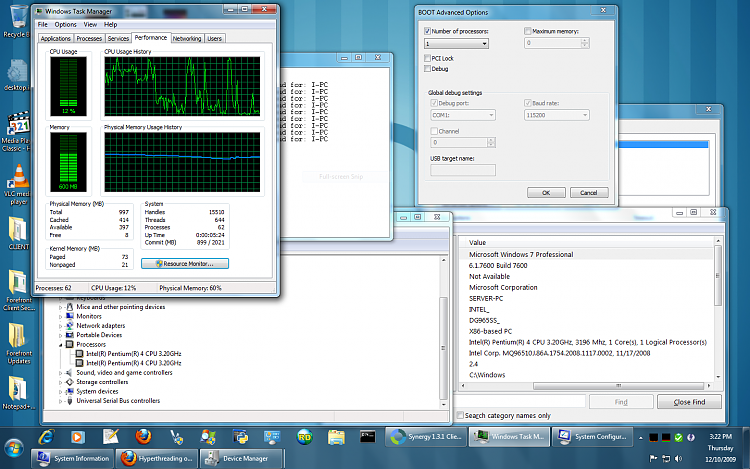

 Quote
Quote