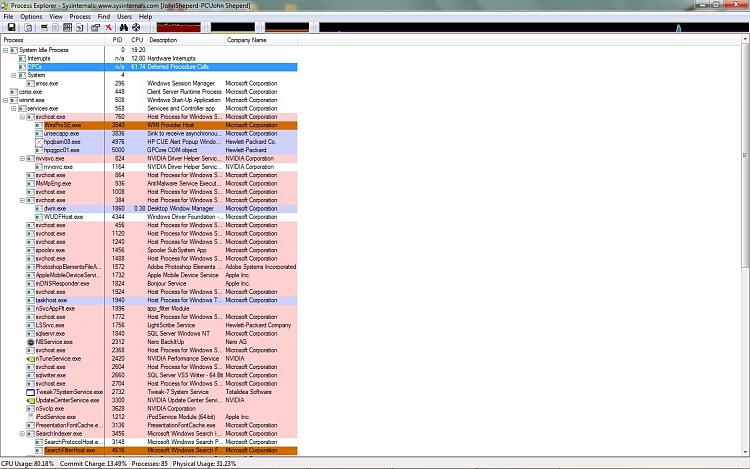New
#21
actually what you should do is hit the old standby ctrl-alt-del and open up task manager once there go to performance and in the lower right of the performance tab you will see a button that says resource monitor hit that and then go to the CPU tab my bet is that you will see the highest usage of your CPU (mine was pretty consistent at 80%) is deferred procedure calls and system interrupts. what is happening is instructions are flying around inside your system and they start to pile up, when they do they time-out and then more and more time-out and you end up with a traffic jam of sorts this chews up your processor to the point where it ends up doing nothing else, i have a quad core and all 4 were overloaded. SO i tried restoring, then repairing, then actually reinstalling windows 7, when that didn't work i figured it might be OS related so then i spent 3 hours on the phone with Microsoft tech support with them remotely logged into my machine (that gave me the creeps, let me tell ya) so while he was shutting things down and restarting and generally doing very little effective to my machine i was searching the INTERNET on another comp and after reading several posts and blogs in a variety of websites i determined it was a hardware issue, what exactly i never determined but my bet is you have a very unhappy piece of hardware inside your case and until its happy you are screwed. my suggestion is take it all apart and clean everything of all dust, cat hair or whatever has gotten stuck inside your case, redo the thermal paste for your processor, clean all connections for cards and ram (with an eraser on the contacts) make sure your ram has proper cooling or heat spreaders and generally make sure everything is back to the way it was when you first bought or built it. and that should clear up any deferred procedure calls and system interrupt problems you have. Unfortunately if this is not the issue i cant help you but I'm pretty sure this is the problem.
Last edited by mmgood; 21 Dec 2009 at 14:41.


 Quote
Quote