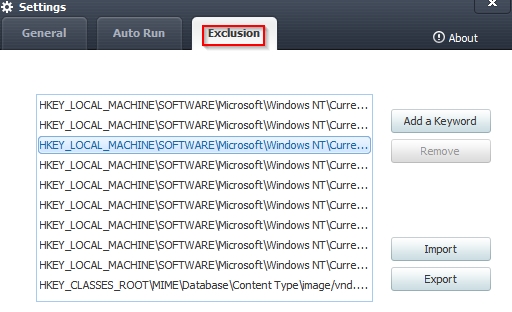New
#1
Registry Cleaners for Windows 7: Yay or Nay?
Hi guys,
I have been with Windows XP Pro for quite the time (10 years) and during which, I have always used registry cleaners. Personally, I did not really "feel" a noticeable boost in the performance of my previous machine (ASUS X80LE), but since registry cleaners became some sort of a fad back then, I kept one (switching between Wise Registry Cleaner and Eusing Registry Cleaner) along with my other PC maintenance staples--CCleaner, Auslogics DiskDefrag, and Revo Uninstaller. I faintly remember (from a short user review I wrote in 2009) Auslogics Registry Cleaner messing up my OS, to which it made amends by its rather dependable registry back up feature.
I have very recently moved on to Se7en, still exploring new features and learning new methods. From experience of 7eterans, would it be advisable to still keep a dedicated registry cleaner nowadays? I still have my usual staples and Wise, but I have not used the latter as much as I did before in XP. Currently, I am running CCleaner's built-in registry cleaner.
Advice and user experiences with registry cleaners in Windows 7 would be much appreciated. Thank you. :)


 Quote
Quote