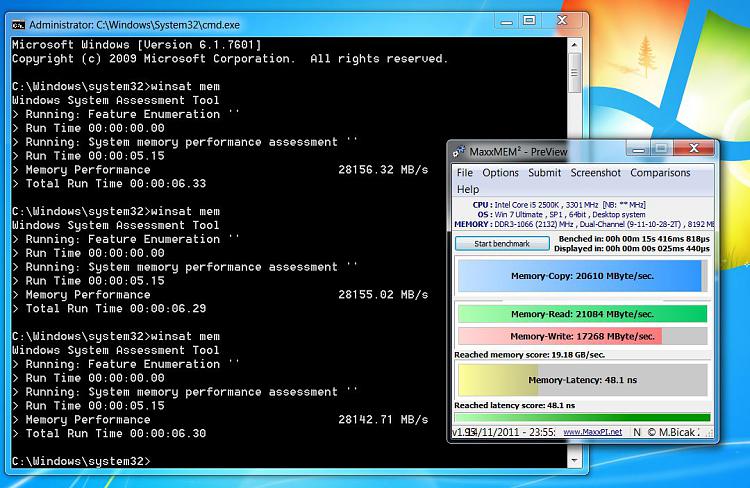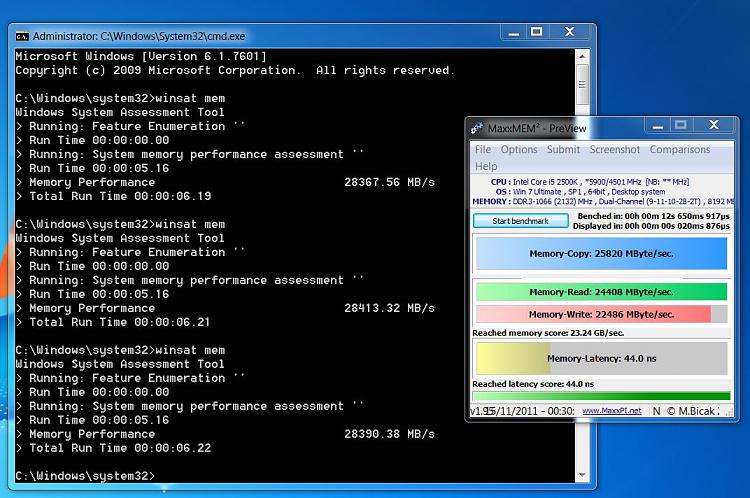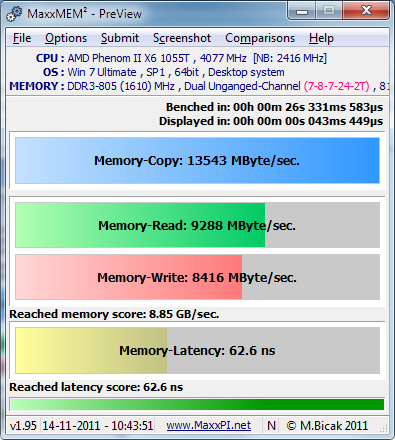New
#1441
What's your memory assessment speed?
-
-
New #1442
Well, I'm still trying to figure this out but WHY would the Copy number be higher than Read and/or Write?
If I take half the Read throughput and half the Write throughput, I get 16822MB/sec but the Copy figure says 17936. Also, I'm ecstatic but why would Write be higher than Read?
-
New #1443
I would see if they have more info on their homepage for the Maxx.
Most of us downloaded and ran it.
I haven't a clue.
Tabs at the top of the page may lead you to more info or more confusion.
MaxxPI² - Download (MaxxMEM² - PreView)
-
New #1444
There is no stock answer for this. Generally tight timings will limit your CPU overclock. But looser timings will lower your Ram scores. It is a matter of finding the sweet spot, which is trial and error, and a lot of testing. Have a look at this article, it's all very geek , but it's a nicely written piece.
, but it's a nicely written piece.
Memory Timings Explained | techPowerUp
I think generally I'd say, you'd benefit more from looser timings that will allow you to increase FSB, which benefits the CPU, and also benefits the Ram. I am by no means well versed on this, this is my general take from some reading over time. I hope some experts will concur, or dispute :)
A Guy
-
New #1445
Not sure myself.
It may be worth the time to post over at the Mushkin forums, and see what they have to say.
There may be a timing you have to change somewhere on your particular setup that is beneficial, and they would know.
@debgram1
I agree with A Guy.
In my limited experience, a Intel CPU benefits the most from outright speed, and looser timings.
AMD CPUs tend to prefer tighter timings, and slower clock speeds (at least the ones Ive played around with)
In the end, there are always exceptions.
So you really just need to try both ways, and look for that sweet spot. Every setup is different, even if identical .. if you know what I mean.
But then to a lesser degree, you must also consider what you personally do you with your PC the most.
And by that I mean, some software benefits more one way or the other.
So, for example:
Lets say encoding a HD video shows faster results from Loose timings, and high clock speeds.
But your favorite games respond better to tighter timings, and slower clock speeds.
(Not that this will actually be the case, just an example)
Now, if you spend the large majority of your time playing those particular games, and rarely encode video, then slower clocks with tighter timings may suit you best.
Despite what any benchmark says.
-
-
New #1447
Apparently, Briton30's is set REAL loose.
Don't read my comment as a complaint about the Mushkin memory. In fact, they're smokin' fast for "cheap" memory at default settings. I guess I'm leaning toward the validity of the software. Not much is said about it on the website except they made some kind of buffer compensation adjustments to Read and Write.
My processor is locked so I have only a few settings I can change. So what you see is bone stock.
-
-
-
New #1450
Well mine are loose as a goose compared to your timings running at 1400.
Did you close all your open apps? Browser and Outlook etc. Not services or A/V. Just the stuff you opened after Win 7 loaded. Make sense?
Then run the MaxxMem.
There may be an advantage to 4x2GB to 2x4GB. I never thought of that before.
Actually I did years ago.
Maybe not an exact comparison but is similar to having a 4 lane highway to a 2 lane highway.
That is the way my brother explained it to me years ago.
Does not improve speed just capacity of transfer to and from.
My brother the PhD. in computer science explaining it to a dummy at the time.


Related Discussions