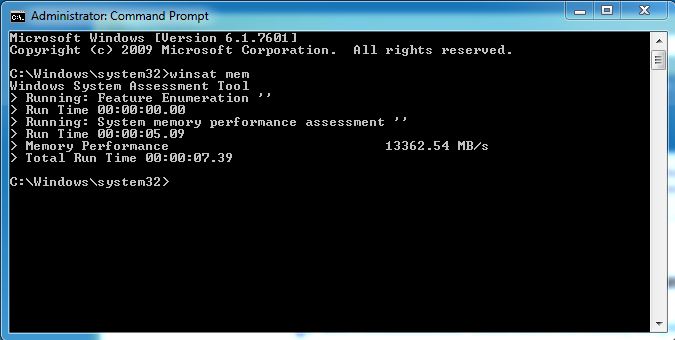New
#1791
What's your memory assessment speed?
-
-
New #1792
Go to start, in the search box type cmd, in the entry that comes up, right click it and select run as administrator. In the window that comes up, type winsat mem post a screenshot of the result. Both ways.
-
-
-
New #1795
-
New #1796
Some boards are nore demanding thatn othere. Look in your manual and see which slots they recommend you pitting the 2 sticks in. They will be the same color slots which will enable dual chanel mode. It will be either the 2 sticks in the yellow slots or the black slots. But, you will see little difference in the performance of the machine with faster memory.
-
-
New #1798
-
New #1799
Your Kingston 2x2GB kit has a cas Latency of 6-6-6-18-24
(They look like the 'value' range)
And your 2x 1GB modules have a lower Cas latency of 5-5-5-18-23
(Which is better. The lower the Cas latency, the quicker the RAM)
Basically your two individual 1GB sticks are faster than your 2x2GB kit. The 2x2GB sticks are bringing the score down.
Realistically, you've got two options:
Option One:
Try to 'tighten' the timings of your 2x2Gb kit.
(The slower kit. Tightening means adjusting the default Cas latency speeds to a lower and faster number.)
Ie instead of the 2x2GB kit running at 6-6-6-18-24, lower them to 5-5-5-18-24
Test for stability using memtest+.
If Unstable at those timings, try something like 5-6-6-24 etc.
If the kit runs stable at 5-5-5-24 or 5-6-6-24, add the other two 1GB sticks.
When all sticks are in use (6GB) they all run at the speed of the 'lowest' module. That's why you can try to 'tighten' the timings of the 2x2GB kit to improve speed.
Option Two:
Just use the 6GB as you have been doing. The speed difference, whilst there - is not going to be 'Wow - it runs like a rocket now'.
-
New #1800
I'm voting for Option Two, above.
Your 'Memory' tab shows your RAM (6GB) running at 5-6-6-15 and 2T.
The SPD tabs show you the JEDEC settings, which are a standard used by the manufacturer to give the timing settings that the RAM 'should' work at, this info is also used by the BIOS to set the RAM when in Auto mode.
Since the 'Memory' tab information isn't the same as any SPD tab, someone has set it at these timings.
When you have two different RAM cards, with different SPD timings, they will use the SPD timings from the lower card (the higher numbers).
Your RAM is likely set at the best speed and timings already.
Unless you are getting errors or crashes, then just leave it as it is now.
Any small increase in performance gained by tightening timings (adjusting for more performance) will not be noticeable on your system.
Since you already have a SSD, it should be performing well.
The only noticeable performance increase you can do would be a new CPU, motherboard and RAM, like a i5/i7 system.
Related Discussions