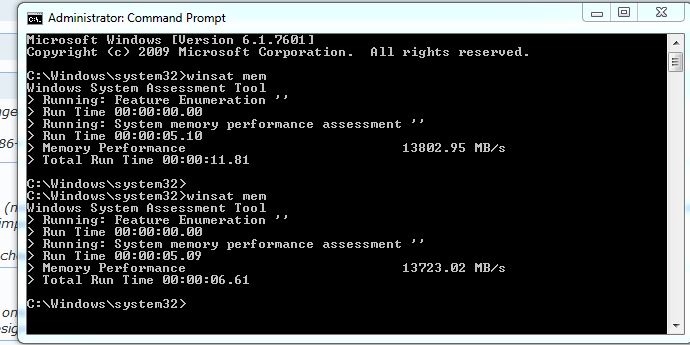New
#1031
What's your memory assessment speed?
-
-
-
New #1033
G.SKILL RIPJAWS
DDR3
4GB (DUAL 2X2)
669.7 MHz
9,9,9,24,33,1T
-
New #1034
8gb G.skill Ripjaws x DDR3 1600 8-8-8-24
So far seems to be very good memory , a bargain at £77 I think.
-
New #1035
I seem to be on the slow end here...?
Code:Microsoft Windows [Version 6.1.7601] Copyright (c) 2009 Microsoft Corporation. All rights reserved. C:\Windows\system32>winsat mem Windows System Assessment Tool > Running: Feature Enumeration '' > Run Time 00:00:00.00 > Running: System memory performance assessment '' > Run Time 00:00:05.18 > Memory Performance 5256.81 MB/s > Total Run Time 00:00:08.55 C:\Windows\system32>winsat mem Windows System Assessment Tool > Running: Feature Enumeration '' > Run Time 00:00:00.00 > Running: System memory performance assessment '' > Run Time 00:00:05.12 > Memory Performance 7489.00 MB/s > Total Run Time 00:00:07.53 C:\Windows\system32>winsat mem Windows System Assessment Tool > Running: Feature Enumeration '' > Run Time 00:00:00.00 > Running: System memory performance assessment '' > Run Time 00:00:05.15 > Memory Performance 5257.07 MB/s > Total Run Time 00:00:07.46 C:\Windows\system32>
Code:System Model: HP Pavilion dv7-1020us Notebook PC OS: Windows 7 x64 Ultimate - full retail version Motherboard: Manufacturer Compal Model 30F4 Version F.2C Chipset Vendor Intel Chipset Model PM45 Chipset Revision 07 Southbridge Vendor Intel Southbridge Model 82801IM (ICH9-M) Southbridge Revision 03 BIOS HP Version F.2C Date 08/24/2009 Processor: Intel Core2 Duo P7350 @ 2.00GHz (2 CPUs) 185°F Penryn 45nm Technology Memory: 4.0GB Dual-Channel DDR2 @ 398MHz (6-6-6-18) HDD: 488GB Seagate ST9500325AS ATA Device (SATA) 92°F Video: 512MB NVIDIA GeForce 9600M GT 180°F Audio: VIDIA High Definition Audio IDT High Definition Audio CODEC Network: Intel WiFi Link 5100 AGN
-
New #1036
jcgriff2,
For the system specs, DDR2, those numbers are good.
Intel Core2 Duo P7350 @ 2.00GHz (2 CPUs) 185°F
I would definitely be concerned with the CPU at 185°F (85°C).
Max temp CPU core should be around 149°F (65°C) or less.
Average running temp should be below 122°F (50°C).
My 'similar' laptop runs at 112°F (45°C).
Check that it has good airflow from the bottom.
Open it up and see if there is a lot of dust in there, and that the fans are working.
-
New #1037
Yeah I agree with Dave , seems bang on for DDR2 , I used to get around 6000MB/s
on my slightly overclocked DDR2 800 ram.
Oh and I couldnt resist a cheeky overclock on my new ram , check out the score now lol.
-
-
New #1039
oreo27, your looks good.
The above posts are discussing laptop RAM speeds, desktops are a bit faster.
-
Related Discussions