New
#221
Would I notice much gains if I changed my bios to 2T and 1.6V from my specs above?
Would I notice much gains if I changed my bios to 2T and 1.6V from my specs above?
1T which you are using now is faster than 2T, it is the amount of times it will read the banks, so if you read a page from an article twice, it will take you longer, but if you have problems taking in information chances are you will take it all in, if you read it once you will read it quicker, but might miss some things on the page. simply put 2T is more stable but slightly slower for the "doule checking" wheras 1T is faster but sometimes if your overclocking your ram it will cause it to be unstable as it is refreshing before it can finish. if you are experiencing bsod or random resets then maybe experiment with 2T, otherwise take advantage of it if you can use it.
1T appears to be working fine, thanks for the information. What benefits would running the ram at 1.6V compared to 1.5V give me?
depends on the amount being used, for example my gskill 4x2gb sticks on their website state to run them at 1.5-1.6v when using up to 4gb, then it states to use 1.7-1.8v when using up to 8gb, so im running at 1.7v just fine. check out the website, i found mine pretty easily so you shouldn't have much drama, you just need to know the model numbers of the ram sticks which are on the sticker on the side of the sticks. so you may need to open the case, pull one out and write it down. rule of thumb, when your happy with the speed you have gotten to, always try to get the voltage as low as possible without loosing stability, this will help extend the life opposed to over volting the electrical product when it may not need the extra voltage to be stable, it will also help in reducing heat production which is any electrical products worst fear-over heating. look through this and find the specs on your dimm's. DDR3
Thanks for that bloke. The specs say to run between 1.5-1.6V so I think I will stay with the 1.5V I set it at when changing the frequency a couple of weeks ago.
I have OCZ 4GB DDR2-800 (2x 2GB)
Speed: 800MHz
FSB:RAM 2:3
5-6-6-18-2T
I have not really done any tweaking although I could if I wanted. I tend to let things stay as they are supposed to be, which in my case I need to double check to make sure mine is set properly.
the Winsat mem gives me 4817.11 MB/s
well i got board and played around with this new mobo, 1891FSB and some tweaking here and there saw a little more increase, but not huge. as you can see, winsat tests have a pretty big variation, you will find if you are running something in the background accessing your memory that your scores will increase a little. i dont know why but none of the buttons when i post a quick reply wont function at all, they wont even highlight if i move the cursor over them. so heres a pic thru image shack.
EDIT if i choose edit i can select the buttons work...so here it is.
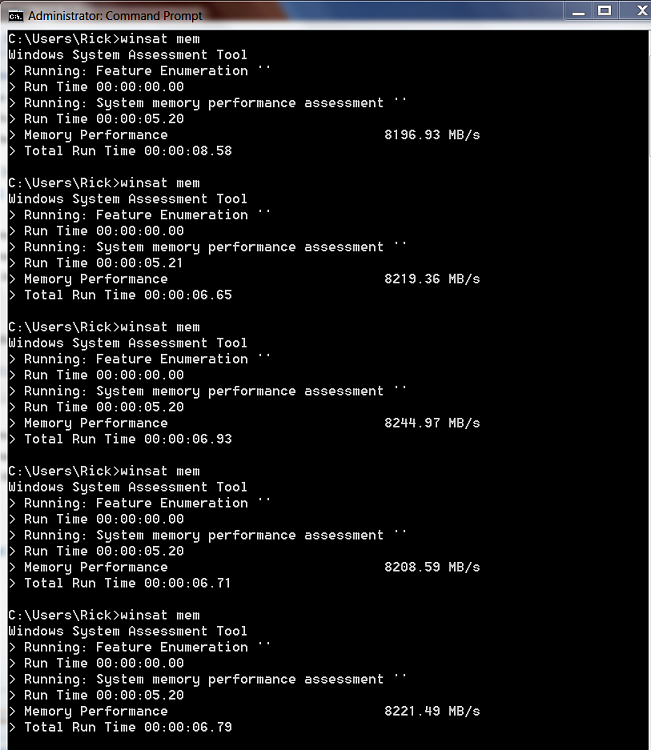
It's slower then i thought it would be.
Mushkin Redline 1000mhz (5-5-5-12) 2.0v/2.1v