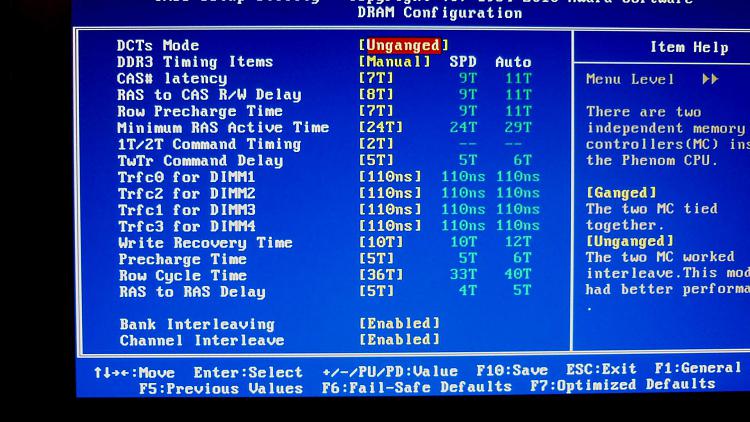New
#1551
Thats a nice score for 1333 Punkster.
And I know what you mean about the Frio, I bought 8gb of regular Ripjaws x memory and there is no way I could fit another 8gb in, 1 slot is totally unavailable due to clearance unless I replace the whole lot with low profile stuff.




 i tweaked 4 x 4GB Kingston KVR Low Profile without heatsinks and it's running gooood
i tweaked 4 x 4GB Kingston KVR Low Profile without heatsinks and it's running gooood