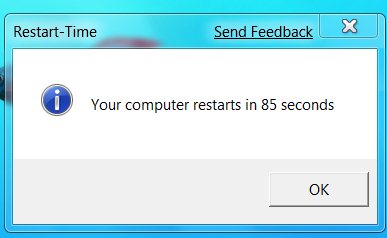New
#131
ReBoot Time
-
-
New #132
I guess I was thinking desktop vs. laptop and I didn't see your specs when I posted. Anyway, its sometimes a little easier to do with a desktop. Well, at least for me, 'cause I never have the side panel on....LOL
-
New #133
-
New #134
NonVolative RAM. It's the memory the BIOS uses. Some motherboards have a keystroke combination to flush it, some don't. Usually you can do it by unplugging the computer from the wall, removing the CMOS battery and pressing and holding in the "ON" button for 10 or 15 seconds. At least that's how I've done it on my Dells.
At restart, the BIOS usually warns that the BIOS clock needs to be reset. Reset it and the NVRAM is cleaned out.
Now, I should warn that this is my experience with Dell desktops and you would try it with this caution and at your own risk. Also, if the BIOS has always been as slow as it is now, it may not help (but it may).
Hope this helps.
Tom
-
New #135
hmm, I'm impressed:
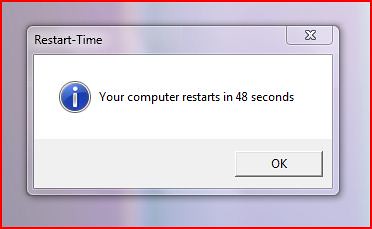
I did not do anything, and I have internet and etc, etc, office, etc, all turned on. Weird, but nice. And it's a very cheap laptop xD (see specs below)
-
-
New #137
Maybe when I fix the boot screen (cause I have Win XP installed and does not recognizes it... and the screen goes black with a flashing led for a few secs..then starts 7 and forgets XP, haha) and if I disable some services and startup entries, I can get a better time. Anyways, I don't even know how to disable such things, I knew how to in XP, but this is new for me (I didn't used Vista... ever). I also remember that it loaded a bit faster when it was fresh install.. but I won't try that
-
-
-
New #140
I've tried that program, but it doesn't even shows me the other hard drive. I'll try a reinstall of XP today, it was fresh anyway.
I don't want to make this an offtopic, so I want to ask:
¿how to improve the boot time in windows 7?
I remember in XP you had to go to the services and disable there, also use some 3rd party programs to disable startup entries for some annoying programs like office or adobe (Regedit, for example)
How to make this in Windows 7? It may be useful to help everyone here to improve their times. (SORRY if this has been already answered, I did not check all 14 pages, only 10 ... :s)
Thanks!!
Related Discussions