New
#941
Last edited by Dave76; 09 Aug 2010 at 22:13.
Nice tool....thanks!
All long boot times have to do with unncessary services, apps and drivers running in the background that could be easily adjusted in services.msc and msconfig . Both can by typed into your start/search.
As for editing the Registry like we did in previous versions, you can see in my posted boot time that it is not necessary to make the old adjustments as shown below.
Decided to load things down a bit and see how well my old gen1 SSD (Ocz Apex 60) handled the the reboot.
Here's a screenshot taken 'before' and 'after' with loads of files/apps in the way.
Update time! I followed this tutorial: TweakHound - Tweaking Windows 7, Page 1
The system is running great!Way faster than my old XP box.
3 yr old dell d620, 80GB HDD, 2GB RAM, with 3 versions of NFS installed. Has a designed for xp sticker on it, and is not supported by dell for windows 7. Previous owner was actually told by a Dell support tech that windows 7 wouldn't run on this computer, which is why I got it really cheap
no tweaking
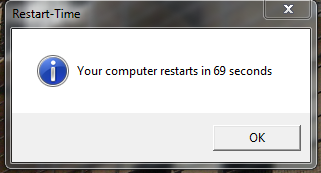
Restart time of 54 seconds.
This includes a 6 second RAID setup screen on boot.
As well as I had to type in my 10 letter password at the login screen (Probably should have disabled this for the test).
No real registry tweaks, though I do have a few extra progs loading on startup.