New
#1
CPU usage is abnormal, sometimes reach 100% when idle
hello all.. thiz is my first post n my first thread.. i'm sorry if there is a lot of mistaken word.. coz my english language are not good enough..
i'm using windows 7 ultimate and KIS 2010...
everything going good until last night disaster..
when i'm exit from Modern Warfare II games, everything become so lag and i'm also forget to close Opera 10 which is still active with a lot tabs when i'm playing that games..
when i'm check the sidebar gadget, the 4 cores are in 100% usage..there is no application that active, the condition on that time is idle.. then i'm restarted the PC which is still shows that problem..
so far i have been doing this:
- turn off background process that unused
- turn off the side bar
- set visual style tu best performance
but my system is still abnormal.. there is still high cpu usage activity when idle..
this is the performance Screenshot when idle :
Process Screenshot :
HijackThis log files..
pliss help me.. what should i do?? i'm really miss my "healthy" PC..Code:Logfile of Trend Micro HijackThis v2.0.3 (BETA) Scan saved at 1:12:30 AM, on 2/17/2010 Platform: Unknown Windows (WinNT 6.01.3504) MSIE: Internet Explorer v8.00 (8.00.7600.16385) Boot mode: Normal Running processes: C:\Windows\system32\taskhost.exe C:\Windows\system32\Dwm.exe C:\Program Files\Common Files\Acronis\Schedule2\schedhlp.exe C:\Program Files\TuneUp Utilities 2010\TuneUpUtilitiesApp32.exe C:\Windows\System32\Ctxfihlp.exe C:\Program Files\ATI Technologies\ATI.ACE\Core-Static\MOM.exe C:\Program Files\Unlocker\UnlockerAssistant.exe C:\Program Files\Acronis\TrueImageHome\TrueImageMonitor.exe C:\Program Files\Kaspersky Lab\Kaspersky Internet Security 2010\avp.exe C:\Program Files\Microsoft Xbox 360 Accessories\XBoxStat.exe C:\Program Files\Creative\Volume Panel\VolPanlu.exe C:\Program Files\Internet Download Manager\IDMan.exe C:\Windows\SYSTEM32\CTXFISPI.EXE C:\Program Files\USB Safely Remove\USBSafelyRemove.exe C:\Program Files\ATI Technologies\ATI.ACE\Core-Static\CCC.exe C:\Program Files\Internet Download Manager\IEMonitor.exe C:\Windows\System32\rundll32.exe C:\Windows\explorer.exe C:\Windows\system32\taskmgr.exe C:\Program Files\Mozilla Firefox\firefox.exe C:\Program Files\Kaspersky Lab\Kaspersky Internet Security 2010\klwtblfs.exe C:\Program Files\TrendMicro\HiJackThis\HiJackThis.exe R1 - HKCU\Software\Microsoft\Internet Explorer\Main,Search Page = http://go.microsoft.com/fwlink/?LinkId=54896 R0 - HKCU\Software\Microsoft\Internet Explorer\Main,Start Page = http://go.microsoft.com/fwlink/?LinkId=69157 R1 - HKLM\Software\Microsoft\Internet Explorer\Main,Default_Page_URL = http://go.microsoft.com/fwlink/?LinkId=69157 R1 - HKLM\Software\Microsoft\Internet Explorer\Main,Default_Search_URL = http://go.microsoft.com/fwlink/?LinkId=54896 R1 - HKLM\Software\Microsoft\Internet Explorer\Main,Search Page = http://go.microsoft.com/fwlink/?LinkId=54896 R0 - HKLM\Software\Microsoft\Internet Explorer\Main,Start Page = http://go.microsoft.com/fwlink/?LinkId=69157 R0 - HKLM\Software\Microsoft\Internet Explorer\Search,SearchAssistant = R0 - HKLM\Software\Microsoft\Internet Explorer\Search,CustomizeSearch = R1 - HKCU\Software\Microsoft\Windows\CurrentVersion\Internet Settings,ProxyOverride = *.local R0 - HKCU\Software\Microsoft\Internet Explorer\Toolbar,LinksFolderName = O2 - BHO: IDM Helper - {0055C089-8582-441B-A0BF-17B458C2A3A8} - C:\Program Files\Internet Download Manager\IDMIECC.dll O2 - BHO: HelperObject Class - {00C6482D-C502-44C8-8409-FCE54AD9C208} - C:\Program Files\TechSmith\SnagIt 7\SnagItBHO.dll O2 - BHO: AcroIEHelperStub - {18DF081C-E8AD-4283-A596-FA578C2EBDC3} - C:\Program Files\Common Files\Adobe\Acrobat\ActiveX\AcroIEHelperShim.dll O2 - BHO: IEVkbdBHO - {59273AB4-E7D3-40F9-A1A8-6FA9CCA1862C} - C:\Program Files\Kaspersky Lab\Kaspersky Internet Security 2010\ievkbd.dll O2 - BHO: Groove GFS Browser Helper - {72853161-30C5-4D22-B7F9-0BBC1D38A37E} - C:\Program Files\Microsoft Office\Office12\GrooveShellExtensions.dll O2 - BHO: Java(tm) Plug-In 2 SSV Helper - {DBC80044-A445-435b-BC74-9C25C1C588A9} - C:\Program Files\Java\jre6\bin\jp2ssv.dll O2 - BHO: link filter bho - {E33CF602-D945-461A-83F0-819F76A199F8} - C:\Program Files\Kaspersky Lab\Kaspersky Internet Security 2010\klwtbbho.dll O3 - Toolbar: SnagIt - {8FF5E183-ABDE-46EB-B09E-D2AAB95CABE3} - C:\Program Files\TechSmith\SnagIt 7\SnagItIEAddin.dll O3 - Toolbar: DAEMON Tools Toolbar - {32099AAC-C132-4136-9E9A-4E364A424E17} - C:\Program Files\DAEMON Tools Toolbar\DTToolbar.dll O4 - HKLM\..\Run: [StartCCC] "C:\Program Files\ATI Technologies\ATI.ACE\Core-Static\CLIStart.exe" MSRun O4 - HKLM\..\Run: [CTxfiHlp] CTXFIHLP.EXE O4 - HKLM\..\Run: [UnlockerAssistant] "C:\Program Files\Unlocker\UnlockerAssistant.exe" O4 - HKLM\..\Run: [TrueImageMonitor.exe] C:\Program Files\Acronis\TrueImageHome\TrueImageMonitor.exe O4 - HKLM\..\Run: [Acronis Scheduler2 Service] "C:\Program Files\Common Files\Acronis\Schedule2\schedhlp.exe" O4 - HKLM\..\Run: [AVP] "C:\Program Files\Kaspersky Lab\Kaspersky Internet Security 2010\avp.exe" O4 - HKLM\..\Run: [XboxStat] "C:\Program Files\Microsoft Xbox 360 Accessories\XboxStat.exe" silentrun O4 - HKLM\..\Run: [VolPanel] "C:\Program Files\Creative\Volume Panel\VolPanlu.exe" /r O4 - HKCU\..\Run: [IDMan] C:\Program Files\Internet Download Manager\IDMan.exe /onboot O4 - HKCU\..\Run: [USB Safely Remove] C:\Program Files\USB Safely Remove\USBSafelyRemove.exe /startup O4 - HKUS\S-1-5-19\..\Run: [Sidebar] %ProgramFiles%\Windows Sidebar\Sidebar.exe /autoRun (User 'LOCAL SERVICE') O4 - HKUS\S-1-5-19\..\RunOnce: [mctadmin] C:\Windows\System32\mctadmin.exe (User 'LOCAL SERVICE') O4 - HKUS\S-1-5-20\..\Run: [Sidebar] %ProgramFiles%\Windows Sidebar\Sidebar.exe /autoRun (User 'NETWORK SERVICE') O4 - HKUS\S-1-5-20\..\RunOnce: [mctadmin] C:\Windows\System32\mctadmin.exe (User 'NETWORK SERVICE') O4 - Startup: OneNote 2007 Screen Clipper and Launcher.lnk = C:\Program Files\Microsoft Office\Office12\ONENOTEM.EXE O8 - Extra context menu item: Add to Anti-Banner - C:\Program Files\Kaspersky Lab\Kaspersky Internet Security 2010\ie_banner_deny.htm O8 - Extra context menu item: Download all links with IDM - C:\Program Files\Internet Download Manager\IEGetAll.htm O8 - Extra context menu item: Download FLV video content with IDM - C:\Program Files\Internet Download Manager\IEGetVL.htm O8 - Extra context menu item: Download with IDM - C:\Program Files\Internet Download Manager\IEExt.htm O8 - Extra context menu item: E&xport to Microsoft Excel - res://C:\PROGRA~1\MICROS~2\Office12\EXCEL.EXE/3000 O9 - Extra button: Send to OneNote - {2670000A-7350-4f3c-8081-5663EE0C6C49} - C:\PROGRA~1\MICROS~2\Office12\ONBttnIE.dll O9 - Extra 'Tools' menuitem: S&end to OneNote - {2670000A-7350-4f3c-8081-5663EE0C6C49} - C:\PROGRA~1\MICROS~2\Office12\ONBttnIE.dll O9 - Extra button: &Virtual keyboard - {4248FE82-7FCB-46AC-B270-339F08212110} - C:\Program Files\Kaspersky Lab\Kaspersky Internet Security 2010\klwtbbho.dll O9 - Extra button: Research - {92780B25-18CC-41C8-B9BE-3C9C571A8263} - C:\PROGRA~1\MICROS~2\Office12\REFIEBAR.DLL O9 - Extra button: URLs c&heck - {CCF151D8-D089-449F-A5A4-D9909053F20F} - C:\Program Files\Kaspersky Lab\Kaspersky Internet Security 2010\klwtbbho.dll O13 - Gopher Prefix: O18 - Protocol: grooveLocalGWS - {88FED34C-F0CA-4636-A375-3CB6248B04CD} - C:\Program Files\Microsoft Office\Office12\GrooveSystemServices.dll O20 - AppInit_DLLs: C:\PROGRA~1\KASPER~1\KASPER~1\mzvkbd3.dll,C:\PROGRA~1\KASPER~1\KASPER~1\kloehk.dll O22 - SharedTaskScheduler: Windows DreamScene - {E31004D1-A431-41B8-826F-E902F9D95C81} - C:\Windows\System32\DreamScene.dll O23 - Service: Acronis OS Selector Reinstall Service (AcronisOSSReinstallSvc) - Unknown owner - C:\Program Files\Common Files\Acronis\Acronis Disk Director \oss_reinstall_svc.exe O23 - Service: Acronis Scheduler2 Service (AcrSch2Svc) - Acronis - C:\Program Files\Common Files\Acronis\Schedule2\schedul2.exe O23 - Service: Adobe LM Service - Adobe Systems - C:\Program Files\Common Files\Adobe Systems Shared\Service\Adobelmsvc.exe O23 - Service: Adobe Version Cue CS3 - Adobe Systems Incorporated - C:\Program Files\Common Files\Adobe\Adobe Version Cue CS3\Server\bin\VersionCueCS3.exe O23 - Service: Acronis Nonstop Backup service (afcdpsrv) - Acronis - C:\Program Files\Common Files\Acronis\CDP\afcdpsrv.exe O23 - Service: AMD External Events Utility - AMD - C:\Windows\system32\atiesrxx.exe O23 - Service: AST Service (astcc) - Nalpeiron Ltd. - C:\Windows\system32\astsrv.exe O23 - Service: Kaspersky Internet Security (AVP) - Kaspersky Lab - C:\Program Files\Kaspersky Lab\Kaspersky Internet Security 2010\avp.exe O23 - Service: ##Id_String1.6844F930_1628_4223_B5CC_5BB94B879762## (Bonjour Service) - Apple Computer, Inc. - C:\Program Files\Bonjour\mDNSResponder.exe O23 - Service: Capture Device Service - InterVideo Inc. - C:\Program Files\Common Files\InterVideo\DeviceService\DevSvc.exe O23 - Service: Creative Audio Engine Licensing Service - Creative Labs - C:\Program Files\Common Files\Creative Labs Shared\Service\CTAELicensing.exe O23 - Service: Creative Audio Service (CTAudSvcService) - Creative Technology Ltd - C:\Program Files\Creative\Shared Files\CTAudSvc.exe O23 - Service: Dragon Age: Origins - Content Updater (DAUpdaterSvc) - BioWare - K:\G A M E Z\Dragon Age\bin_ship\DAUpdaterSvc.Service.exe O23 - Service: FLEXnet Licensing Service - Macrovision Europe Ltd. - C:\Program Files\Common Files\Macrovision Shared\FLEXnet Publisher \FNPLicensingService.exe O23 - Service: InstallDriver Table Manager (IDriverT) - Macrovision Corporation - C:\Program Files\Common Files\InstallShield\Driver\11\Intel 32\IDriverT.exe O23 - Service: PnkBstrA - Unknown owner - C:\Windows\system32\PnkBstrA.exe O23 - Service: Protexis Licensing V2 (PSI_SVC_2) - Protexis Inc. - c:\Program Files\Common Files\Protexis\License Service\PsiService_2.exe O23 - Service: ServiceLayer - Nokia. - C:\Program Files\PC Connectivity Solution\ServiceLayer.exe O23 - Service: Steam Client Service - Valve Corporation - C:\Program Files\Common Files\Steam\SteamService.exe O23 - Service: @C:\Program Files\TuneUp Utilities 2010\TuneUpDefragService.exe,-1 (TuneUp.Defrag) - TuneUp Software - C:\Program Files\TuneUp Utilities 2010\TuneUpDefragService.exe O23 - Service: TuneUp Utilities Service (TuneUp.UtilitiesSvc) - TuneUp Software - C:\Program Files\TuneUp Utilities 2010\TuneUpUtilitiesService32.exe O23 - Service: USB Safely Remove Assistant (USBSafelyRemoveService) - Unknown owner - C:\Program Files\USB Safely Remove\USBSRService.exe -- End of file - 9668 bytes



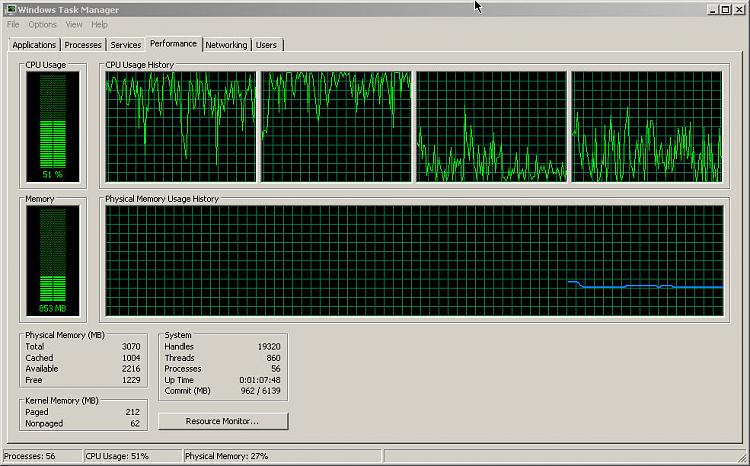


 Quote
Quote
