New
#21
Windows's 7 memory
-
-
New #22
-
-
New #24
I disabled all programs and let just nod32 but still it use memory but i need those because it stops something else that i need always and those programs don't use very much ram.
First is Opera but i don't see the problem. On XP i didn't had any problems with memory or something like this and for a time i had just 2GB.
Hlds second but i like servers can't remove it.
3rd is yahoo but still no use if i remove it and i still need it always on.
Rest of them are more from local service, network service and system that it must be active if they are close some of them it will restart or something won't work good.
Even if i will reinstall the windows still a lot of memory is used maybe 1800mb it will be free always even if i process the pc but still i don't see enought.
I can increase the memory with a hdd live virtual memory?
-
New #25
Your system is a mess.

Why is opera picking up over 190m of memory?
You might want to close it. You can open it again...
-
New #26
almost the same it was when i install the windows.
-
New #27
This is a lot of stuff. Unfortunately you did not order your picture by Memory usage, so it is a little hard to compare. But there is absolutely no need to have all those programs open on your system. Here are my heavy RAM consumers. But they are a lot less than yours.
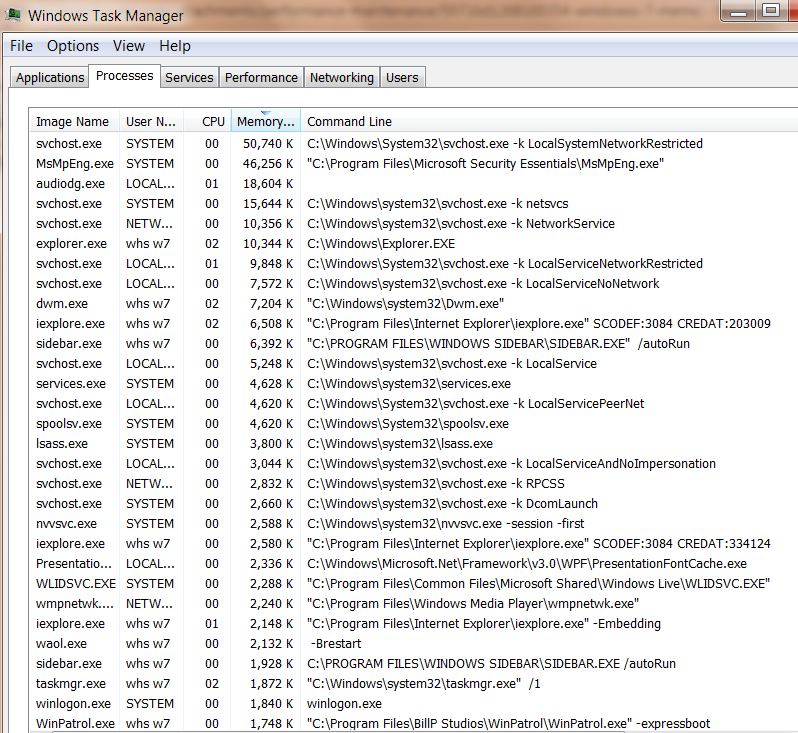
-
New #28
yeah but also i didn't open them, they open themselfs. Don't know what to do. Don't have any idea what is wrong because always i got that memory usage. I reinstalled the windows just with usage drivers network video card and sound try to upload something memory usage was use at max and got error. Upload file was more that 600mb
-
New #29
I only have a limited amout of things that start up on boot.
NIS 2010
ATI CCC
X-Fi Volume Panel (for Xifi Card)
Acronis True Image (services etc)
((Side bar if you use it))
And thats it. Everything else in my opinion is pointless to have starting with windows.
In fact, not even needed for normal operation.
Messengers, Adobe, Reader etc .. all can be launched quickly at any time after when needed.
CCleaner is a easy way to check & disable start ups.
Tools/Start uop and you can disable the useless things easily and re-activate them later as well if you choose.
(Provided you disable the start up NOT delete it)
-
New #30
well i remove all of them just eset was in use but still not enough.
Related Discussions


 Quote
Quote