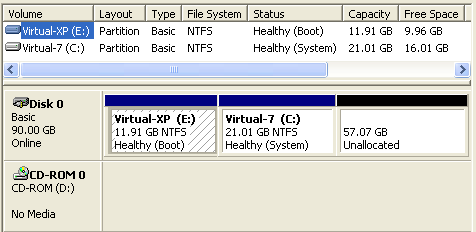New
#21
I have never had a problem with the Windows Backup and Imaging Utility. It is simple (and without many advanced features) compared to the paid utilities available, but it suits my simple needs.
I have my computer re-imaged once each week and stored on a second hard drive. The files can be moved anywhere (I suggest putting them in an identifying folder) but must be located in the root of a hard drive (internal or external, and not in a folder) before Windows can find them:
A couple of options, if in the worst case senerio the hard drive crashes and must be replaced, the DVD can restore your image to a blank hard drive, or you can reinstall Windows to re-create the exact partition sizes then restore your image.
Cheers!
Robert
Last edited by iseeuu; 12 Mar 2010 at 11:47.



 Quote
Quote