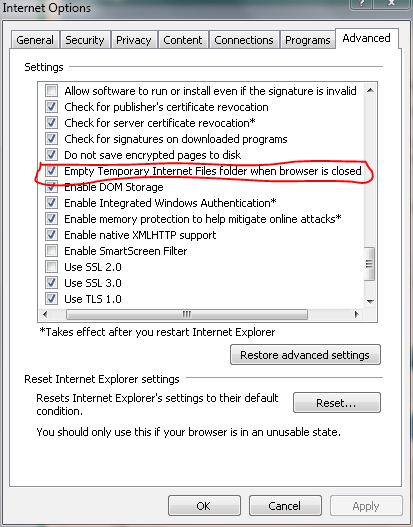New
#11
Glad to hear that you found the cause of your problem. Windows has some powerful cleanup tools.
Did you also run Disk Cleanup found in Start/All Programs/Accessories/System Tools? It cleans up some stuff that's not in the Browsing History cleanup section of Internet Options.


 Quote
Quote