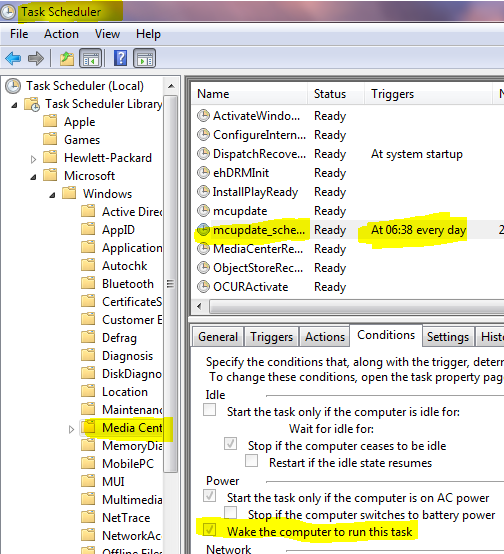New
#11
AAARGH!
After sleeping two nights without problems (on external power), my laptop now woke up while being on battery.
I will try again, being on battery. Only problem: My battery won't last till next morning, so I won't be able to run powercfg -lastwake before it sleeps again. Does anybody know weather the event log provides exactly the same information? (I'm sure it logs something about the waking event, but I don't know how many details it logs...)
Thank you for your help,
Felix Freiberger



 Quote
Quote