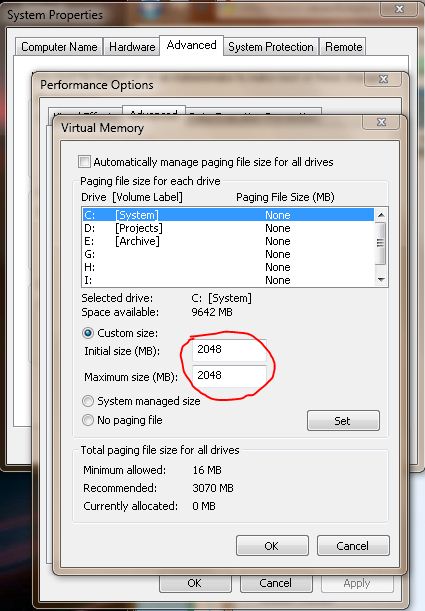New
#1
Pagefile refuses to maintain adequate size
Sup ppl?
I got this problem with my page file. Weather it's managed by the system or given a custom size, it refuses to stay at a decent size. Every time I login, it's at about 200MB. I have 1GB RAM, and I set the page file to 1500 MB, but it keeps going back to a small size, and as a result, I am constantly getting the low memory warning from Windows, and my apps start to look and act weird, or crash.
I notice my Commit (whatever that is) under the Performance tab in the Task Manager is usually about 1500 with the small pagefile. I can always go to the Virtual Memory setting is System and set the custom size to something around 1500MB and stop the low memory warning, but I shouldn't have to do this every time I boot.
My harddrive is just 20GB 'cause i'm using a dumb laptop, but I usually try to keep at least 800MB free even after the pagefile is taking up 1500MB. How do I solve this annoying problem guys? Thanks.
Nuff Respeck
~Des


 Quote
Quote