New
#1
55c temps at idle with stock fan.. is it good?
One of the fans my Cooler Master v10 broke and I'm thinking of replacing my cooling system with one of these three a Cooler Master Aquagate Max, a Corsair H50, or a Thermaltake PW880i, but at the moment I'm using the stock fan that came from intel and I'm getting temps of 50-55c at idle and around 60c at load.. and I think it's too high... did I do something wrong?
here's what my temps look like
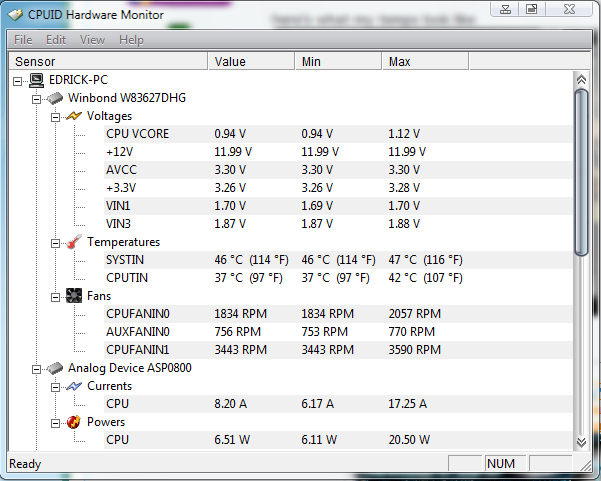



 Quote
Quote
