New
#1
Where is all my hard drive space disappearing to?
I have Win 7 Pro 64-bit installed on a 160GB drive. Today I started getting errors that my drive was full, so I started investigating where all the space is taken up and found that my user directory is 71.5GB, but when I go into the directory select all and see properties it only shows about 100MB.
Where are the 71.4 other GB?
I'm defragging the drive right now, but I have weekly defrags anyway so I'm not sure that will help. Are there some mysterious hidden folders in there I can't see?





 Quote
Quote

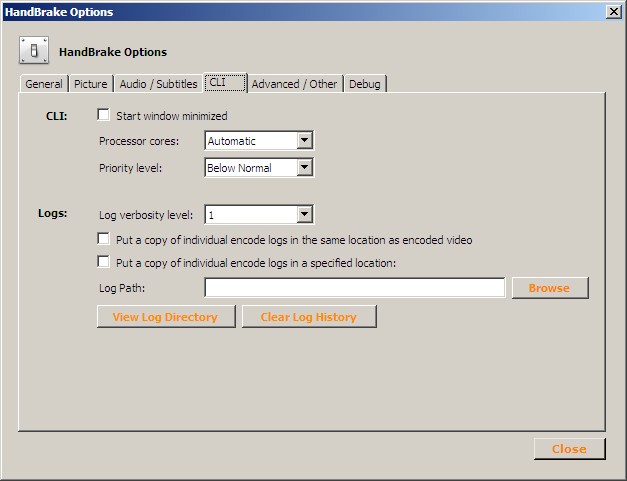
 nice one
nice one