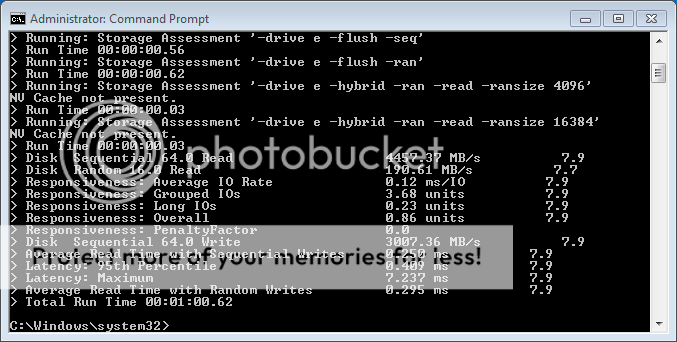New
#101
Show Us Your WEI (2)
-
-
New #102
Well offhand,
Yes you should put the OS on the SSD.
SSD with W7 do not require much adjustments, W7 handles all the details. Your only real choice is to decide how much to short stroke the SSD. ie: leave a percentage of it unallocated. Then theres RAID'ing them??????????
You should have the SSD plugged into the SATA 0 port and the cd rom in the last port. Have nothing else plugged at time of OS install. In bios have AHCI selected at OS install. Nothing in bios should be OC'ed.
I only know about OCZ SSD's, you do not list yours.
If you do a lot of editing, you'll want a spin drive plugged for storage of constantly changing files. SSD's have a write to disk life span, you install your static apps there and your work on the spin drive.
I do not know about moving user files around, but you can move the pagefile, the IE temp files, and other temp files off the OS drive to a spin drive.
Whatever you want to benefit from SSD speed, must be on the SSD. Keep the writes down for extended drive life.
Readyboost is software installed onto a ram stick, which then resides in a USB port, where it acts like a faster ram???? SSD's are not for readyboost.
-
-
-
-
New #106
-
New #107
last time I did was in xp and oh my how i'm tired of waiting 1 hour. never test on my seven since I don't find any necessary to do so. Thanks anyway for the info bill:)
-
New #108
NP Rafe, no reason to test if you haven't just changed something, or added new hardware. Once I had my OC set and Ram running at 1600MHz, I tested everything and when it tested good, I'm just surfing now :)
A Guy
-
-
Related Discussions