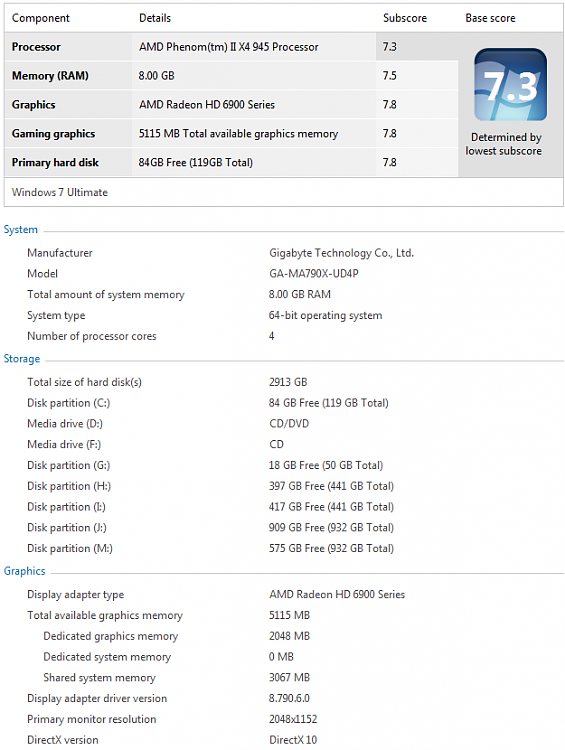New
#1361
Show Us Your WEI (2)
-
-
New #1362
Your welcome, once you catch the OC bug you'll be busy learning how everything works.
3 Step Overclocking Guide – Lynnfield
Run Prime95 to test your CPU to full load. Get the 64bit version.
Enabling the RAM XMP shouldn't affect the CPU Turbo settings.
Check your BIOS and see if Turbo is still enabled.
XMP changes your base clock, bus speed, to 160. This will give your RAM 1600 speed if the RAM multiplier is at 10.
With Turbo enabled and the base clock at 160 your CPU should be running at x20 when all 4 cores are running CPU frequency, 160 x 20 = 3200, 3,2GHz.
When your CPU is running 1 or 2 cores it should be 160 x 24 = 3840, 3.84GHz.
Your CPU voltage should not have to be raised.
Keep EIST on and it will idle at 1.44 to 1.5GHz, and jump up when needed.
Overclocking your CPU and RAM won't change the SSD performance, BTW your SSD is getting a 7.9, that is the highest score you can get.
The AS SSD scores will usually change a little from test to test, a 10-20 point change is not unusual.
Have a read of the OC tutorial linked above, google any terms you don't understand. Re-read it a few times, start testing things and have some fun.
You can save your stock and OC'ed BIOS settings from in your BIOS, read in the motherboard manual, and return it to stock at anytime.
-
-
-
New #1365
I was about to pull the trigger on a new chip, RAM and board but I think I'll wait til "Bulldozer"
-
-
-
New #1368
Thanks for the links and I'll read Overclocking Guides sometimes....
In my BIOS, the Turbo mode is not available if the AI is set to anything than default; it just disappears from the available options. Maybe it's because the i5-760 series CPU?
In the meantime I did make some changes in the BIOS; 160.7 x 22 = 3534, 3.53GHz and did not raise the CPU voltage. The lowest multiplier allowed by the BIOS is nine, so the idle speed is around 1.44GHz. The WEI benchmark did run, see below, and the CPU score did go from 7.3 to 7.5. The other scores did not change as you predicted.
The only issue is the increased temperatures. During idle the temperature increased from the no OC mid-thirties to high forties/low fifties in Celsius. Running the Prime95 torture test quickly pushed the temperature to high nineties, as in 98-99 Celsius degree. That's about 30 Celsius higher than the highest I've seen when the system is not OC-d. Yeah, the Real Temp 3.60 was blinking red like crazy during the Prime95 test that had to be stopped...
The temperature increase is definitely caused by OC-ing; however, it does not help that the case is shoved in to the cabinet under my desk with no door on it. The temperature drops between 5-8 degree Celsius, if I pull it out in the open even when the system is not OC-ed. No, I didn't pull the system out during OC-ing the system...
Thanks for the tips and I promise I will read the guide...
OC_WEI_3.53.JPG
-
-
New #1370
Good start in your OC'ing.
As A Guy mentioned your i5-760 has a little higher turbo mode than our i5-750.
Turbo mode should work with non-default settings, it's an OC'ing feature, check for info in your motherboard manual, BIOS section.
Two key points, high temps are bad and you should think about getting an after market CPU cooler.
The Intel cooler is very limited. You can get a good air cooler for $20-50.
Make sure your case gets proper air ventilation, don't put it in a small closed cabinet.
CPU thermal paste is very important to get applied correctly, read up on it, there are a lot of info on how to do it. Too little doesn't work, too much doesn't work either, just remember you are filling micro holes on the metal finish so it needs to be very thin, almost transparent. Ensure the cooler mounting bolts are tight.
Check your CPU specs here.
Intel® Core™ i5-760 Processor (8M Cache, 2.80 GHz)
The Tcase 72.7°C is for the max temp CPU case, add 5°C for Max core temps.
Your max core temps should be 77.7°C.
If it goes above this temp, shut it down. No need to damage the CPU when OC'ing.
You can keep those settings, reduce the turbo mode setting.
Let us know if you have any questions.
Related Discussions