New
#631
Last edited by cbaile6692; 26 Aug 2010 at 20:55. Reason: WEIScore Update
VERY good numbers! I bet it screams
Yeah, I've used imagevenue b4, and people told me they see risque pictures, but all I've ever seen is windmachines... Try this Tinypic or just upload to the forum A Preferred Method of Uploading/Posting Screen Shots
A Guy
There's also the free Photobucket.
Image hosting, free photo sharing & video sharing at Photobucket
Thanks for the suggestion Bare Foot Kid. I just remembered I used to use Photobucket and had some signatures that I stored on their servers.
Hi Guys I did some more tweaks to my SSD and increased the SSD subscore.
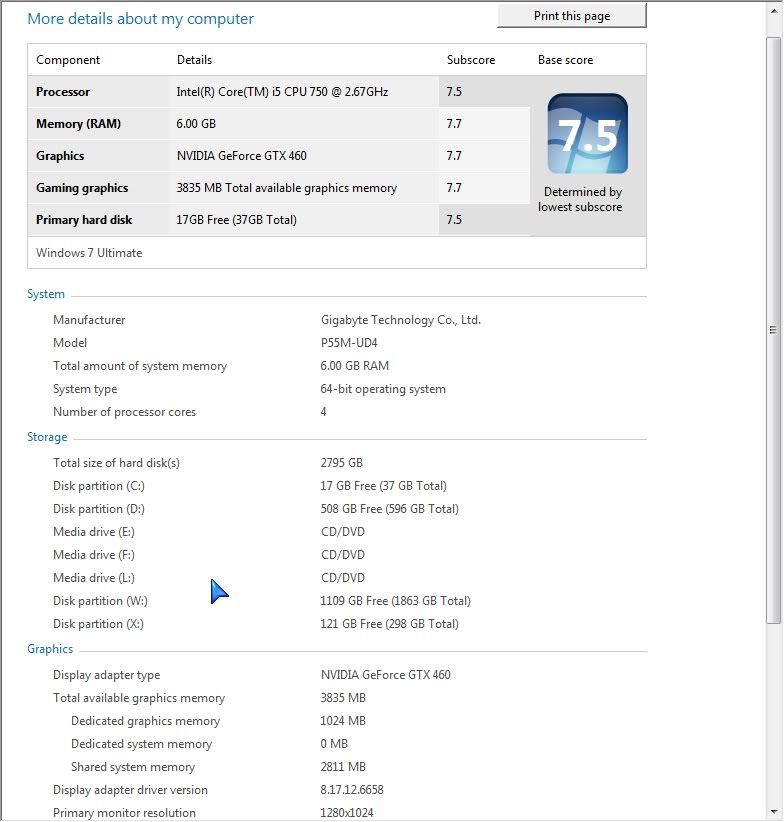
Last edited by cbaile6692; 28 Aug 2010 at 00:21. Reason: forgot something
Werll since this PC is old as world exept video card not so bad after all :)