New
#1
Cpu 100%
-
-
New #2
Apparently, you are not alone.
FahCore_b4.exe eats away 50% of my CPU power! why? - Yahoo! Answers
I also found this:
Read this for an understanding of what it is:2) Normal Mode Langevin (NML) Dynamics in the Protomol core. We have been working on another approach to speeding dynamics greatly, based on a new technique called Normal Mode Langevin (NML) dynamics. This method uses the same style models as normal MD (same force fields, etc) and thus should have the same accuracy, but with a pretty significant speedup due to algorithmic advances. NML is complementary to our other methods, so we're hoping to add it to everything else (in particular to the GPU core). To start, we will be testing it in a new core, based on the Protomol software. Protomol is designed to allow for rapid prototyping of molecular simulations, which is perfect for NML.
Folding@home - Wikipedia, the free encyclopedia
Apparently it is something you installed to speed up downloads.
-
-
-
New #5
See if this helps you out,
How do I uninstall the console client? - FaHWiki
-
-
-
-
New #9
If you did not want it installed, I'm glad you got rid of it too. However it raises the question of if you did not install it, how did it get on your machine?
In the folder where the *exe was there would have been a client.cfg. If the client was doing projects for someone, that F@H user name and team would have been in that file.
And yes, I do have several machines running this client software.
One more tip for you: Next time you have Process Explorer open, right click on the column headings and add column from the 'Process Image' tab and check the 'command line' box. this will show you the direct path to the executable running the process.
-

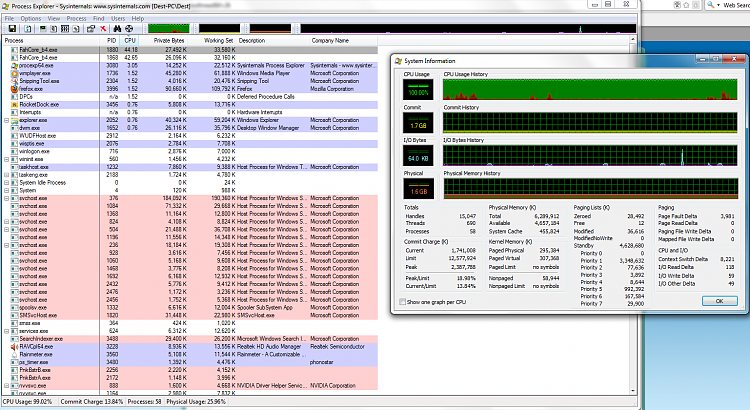

 Quote
Quote Oh, and thanks for the info
Oh, and thanks for the info 