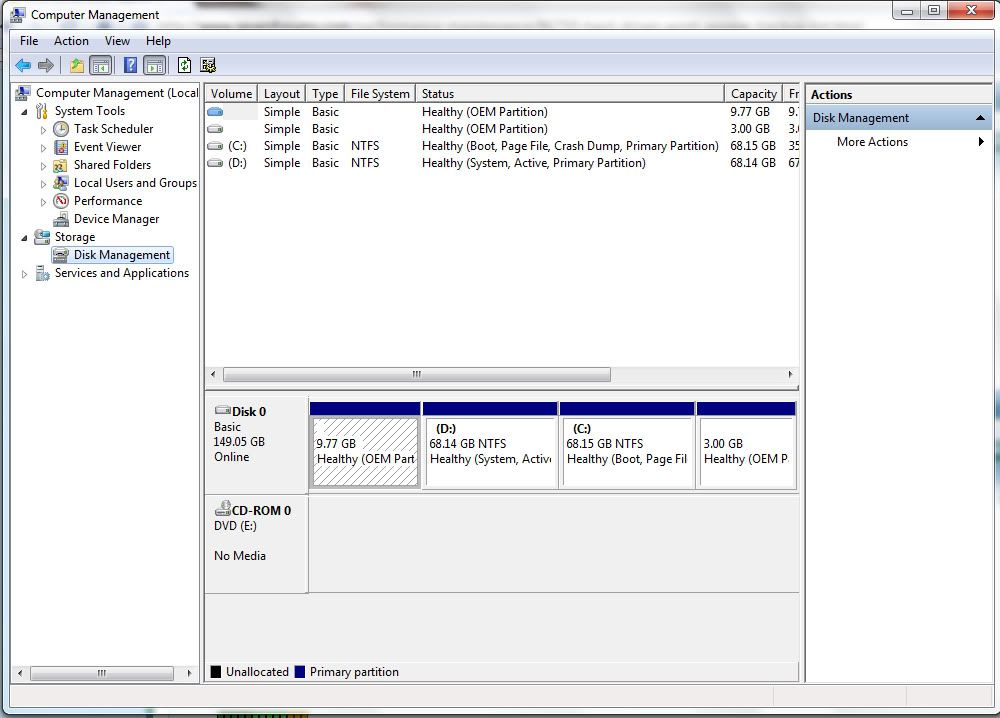New
#1
Disk Partitions Help
so here's my problem, i used to have a Disk 0(this is where C: was) and a Disk 1(my Drive D:) but since i installed win7 my two drives (C and D) were merged into just Disk 0.
what i want to do is get the Disk 1 label or volume (i dunno what that is called) back.
heres a screenie of what my new HD looks like
please help

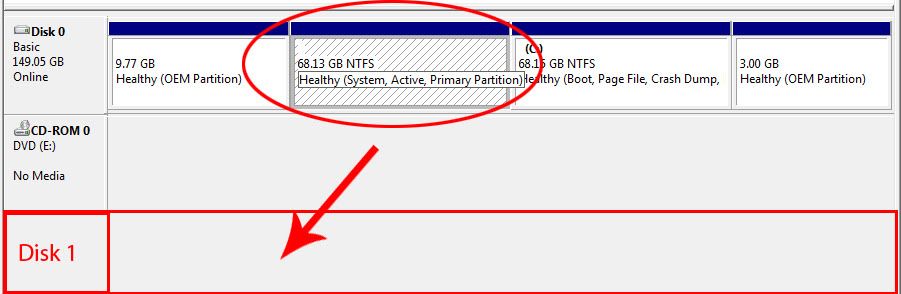

 Quote
Quote