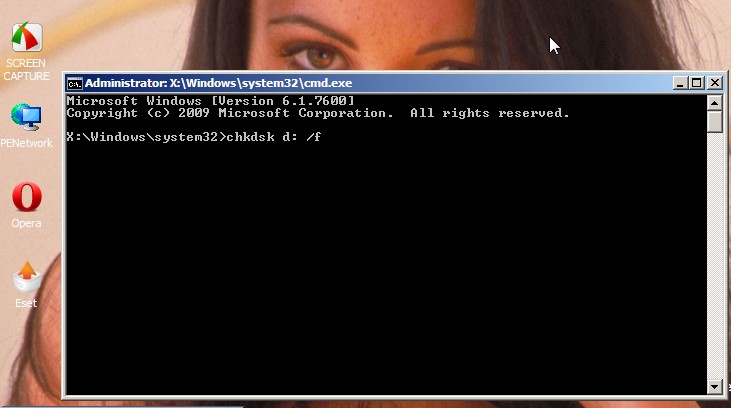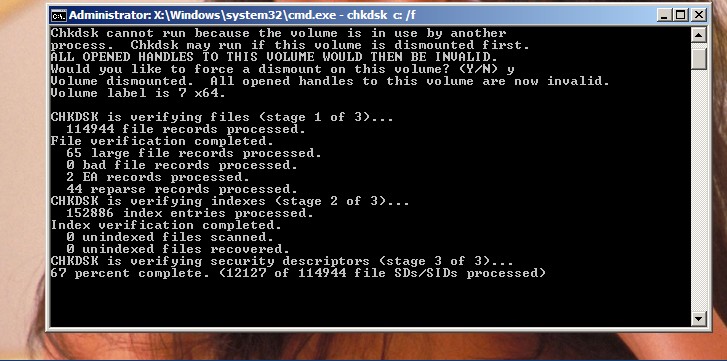New
#1
Check disk will not run
Hi guys
Im still unable to get chkdsk to run on reboot.Tried from cmd and from disk options.I just get the countdown screen on reboot then at 1 it loads windows as usual.Have tried to run from recovery console but chkdsk c: comes up as volume label is SYSTEM RESERVED !! which i dont understand at all because the only labelled partition is the main acer c: drive.Anyone else suffering from this problem.
The laptop was shop bought and pre installed with the OS.
Any help i would be grateful
thankyou


 Quote
Quote