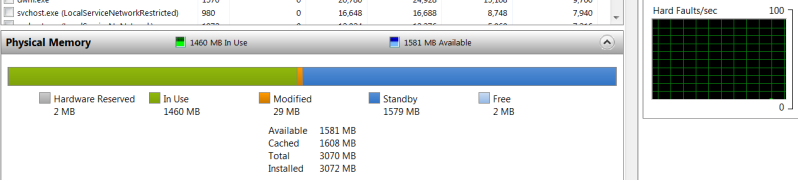New
#1
What is the normal RAM usage?
Hello,
I used windows7 gadget CPU Meter.
Is there a normal RAM usage??
Actuelly my RAM usage is between 30% and 51%, sometimes the memory usage is 28%.
My computer runs well but it just for my own information.
Thank you very much.
Pascal


 Quote
Quote