New
#1
Hot weather overloading my fan.
The other day, when it was nearly 100 degrees out, I came home and could hear the computer from the door. The fan was working hard. I cleaned the fan, and it DID need a good cleaning, but it didn't get much softer. After I put on the a/c the fan got quieter than I've heard it in awhile. The next morning was cool and the pc was quiet. When I got home, after the temp rose to upper 80's, it was very loud again. I only have 1 fan in there. The PSU is 800 or 850. I decided that on hot days, I'll just shut off my pc when I'm not using it, but how many fans should I have to support that PSU?
Thank you


 Quote
Quote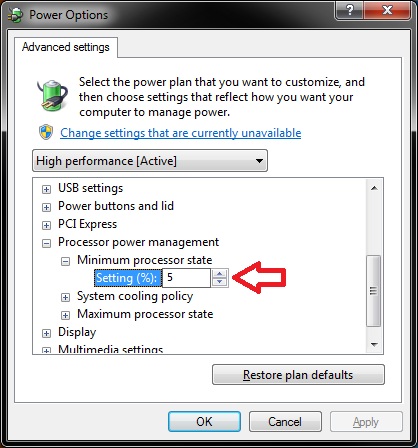
 So, I don't know how to answer your question. I spoke to him yesterday too. He told me that I don't need any more fans and to shut off the pc in weather over 80. ...
So, I don't know how to answer your question. I spoke to him yesterday too. He told me that I don't need any more fans and to shut off the pc in weather over 80. ...