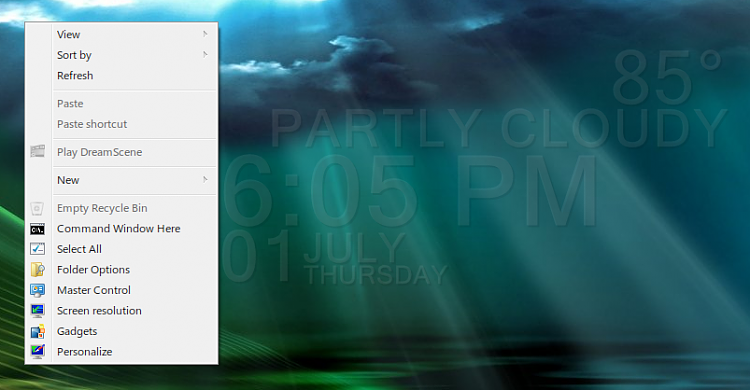New
#1
I wanna add some extra context(from desktop)menu items!
Hello -
Can anybody assist me with adding some extra menu choices in my context menu from my desktop. So far, I've been able to do NOTEPAD, WMP12, MSIE. I am using:
Computer\HKEY_CLASSES_ROOT\DesktopBackground\Shell\command\command
Computer\HKEY_CLASSES_ROOT\DesktopBackground\Shell\_command\_command
The first is for Windows Media Player 12, the second one is MSIE. I am able to customise what the context menu reads, I just want to add a couple more menu options but I guess two is the maximum number on this registry tree. I gotta go & look somewhere else. Is anyone, who may read this thread, familiar and/or comfortable with Windows Registry??? If so, please send me an email, reply to this thread with suggestions, URLs, etc.....
Thank You,
Pleides2112


 Quote
Quote