New
#21
Java.. Windows XP Sp 3
-
-
New #22
Hello Lady, I have only seen the one screenshot of the error of a registry key not being found. I do see in one post:
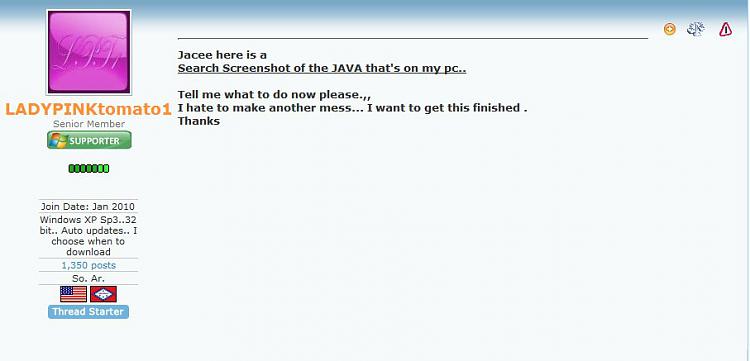
But no screenshot. Unfortunately, you had downloaded the wrong Java, the one that asked you to register is the development toolkit. It won't harm you, but I'd remove it eventually. If you can remove everything you can, then install the download I linked to, you'll probably have an easier time since you are removing everything Java, then installing what you want.
However, I believe you'll be fine just installing the JRE d/l from FileHippo now, it should be fine without uninstalling, unless it gives you any problems. A Guy
-
New #23
Attachment 88783
This screen shot is after I ran the Java removal tool Jacee gave me in message 2 ..
What should I do about all of this now ?
I DID try to download the link you gave me.. I got a pop-up saying I already had it.. YET it isn't showing in my Add/remove programs.. only in the screen shot I'm adding now.Last edited by LADYPINKtomato1; 10 Aug 2010 at 12:13.
-
New #24
I sure hope that search screen shot above will help on this matter.. I'll try whatever you think will get this cleared up .. so I can finally download the New Version of Java.
Thanks for all of your help.
LPt
-
New #25
Sorry you are having such difficulty Lady. 1st thing, go to this page and see if it says you have Java installed, and what version please:
How do I test whether Java is working on my computer?
A Guy
-
New #26
A Guy here is a screen shot of what I saw when I went to the check Java page..No sign of Java on my pc.
Attachment 88786Last edited by LADYPINKtomato1; 10 Aug 2010 at 12:13.
-
New #27
Ok, I think it best we backtrack. Use Revo to unisnatall everything Java as you did before, and if neccessary, the one item you used add/remove to remove. Now try again the Java d/l from FileHippo. Even if it says you already have it, choose the install again option. Java and Flash can be a pain in the...
A Guy
-
New #28
A Guy ....Okay I'll go uninstall everything I see in Revo-uninstaller..
then I'll go find anything left over OR in Add/Remove.. un-install it.
Reboot.. then come back to follow instructions .
Thanks
-
-
Related Discussions


 Quote
Quote