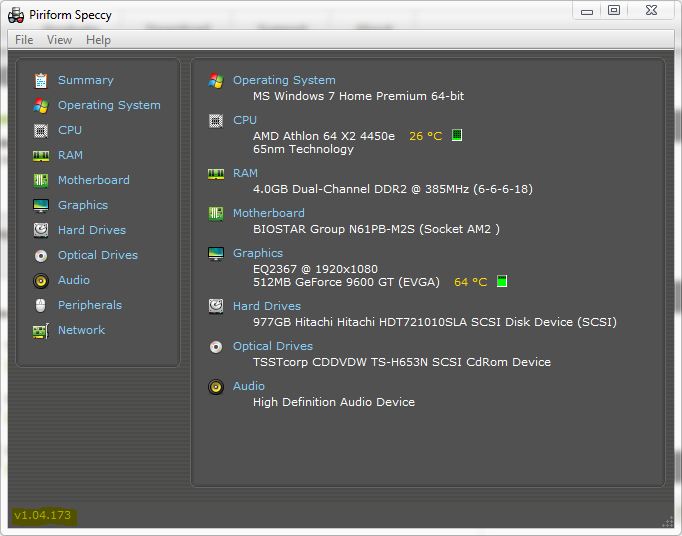New
#1
Speccy - Distorted Fonts
Hi!
I have a problem about speccy, the font displayed by the program is distorted. It used to look great but once I deleted some fonts from control panel it changed its look. I'm using the latest version.
Could anyone tell me what is the default font used by speccy or how can I fix the problem?
Thanks in advance!
P.S. Here are the screenshots:
that's how it looks like: http://b.pix.ge/b/msrve.png
That's how it should: http://liquidsilver.org/wp-content/u.../12/speccy.JPG


 Quote
Quote