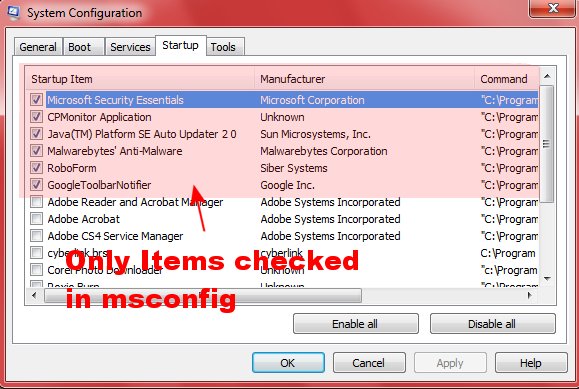New
#1
Lightroom 3.0
I am running Win 7 32 bit.
I have Lightroom 3.0 installed and it works fine but when I plug a usb thumb drive in, for some reason Lightroom opens. The crazy thing. I can then close Lightroom, but I don't see any reason for this happening.
Anyone have an idea why would happen and how to fix it?


 Quote
Quote