New
#11
Windows Journal
-
-
New #12
No, it came with the Windows 7. It's included in Home Premium and better editions.
Go to Control Panel > Programs and Features. Click Turn Windows features on or off on the left pane. Scroll down to Tablet PC Components, deselect it, click OK. Reboot.
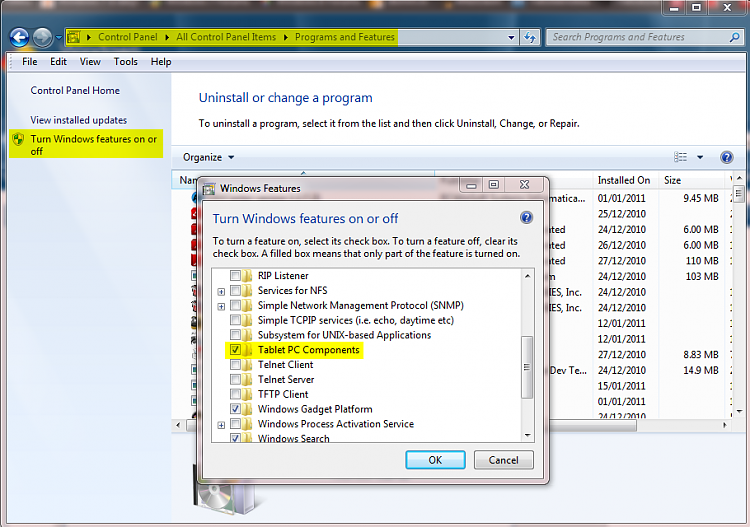
This uninstalls all Tablet PC components, including Windows Journal.
Kari
-
New #13
-
New #14
In that case, deleting the Windows Journal folder should IMO do no harm? But, on the other hand, the whole folder takes under 10 MB so it's quite meaningless.
Kari
-
New #15
-
New #16
The Windows Journal, included in Windows 7 and located in Program Files\Windows Journal and the Journal feature in Office, located in for instance Office 2010 in Program Files\Common Files\Microsoft Shared\THEMES14\JOURNAL, are two different completely, totally different things with nothing whatsoever to do with each other.
Windows Journal is to made handwritten notes, Office Journal is to "record" chosen Office activities. Deleting windows Journal does not delete Office Journal.
Kari
-
New #17
Sorry for the late reply. I have give the appropriate thanks.
Related Discussions


 Quote
Quote