New
#1
Windows Installer
Installed Windows 7, 64 Bit (OEM), on new computer build. Could not install office 2003,live mail
and other programs. Reinstalled the operating system and was able to install office,and Live Mail.
Now I have run into the same problem with streets and trips 2010 (Download from Microsoft) and print artist 23 (from disk). Both appeared to install correctly. When I try to run the programs I get ,installation path not found window,
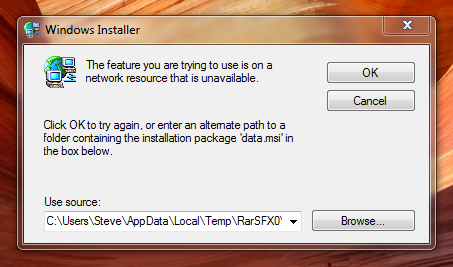
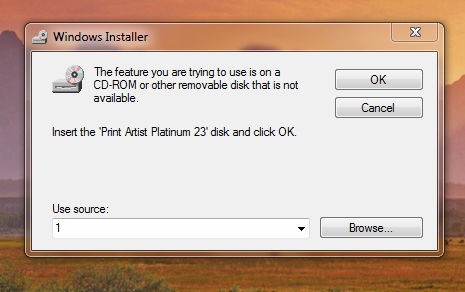
[IMG]file:///C:/Users/Steve/AppData/Local/Temp/moz-screenshot.png[/IMG][IMG]file:///C:/Users/Steve/AppData/Local/Temp/moz-screenshot-1.png[/IMG]
I can open the programs by going to program files (X86) and opening the application file in the program. Every thing else is working fine and I have installed other programs OK.( Quicken, Picasa)
Need help please. Easy answers please , I'm a computer wanabe. Thanks


 Quote
Quote