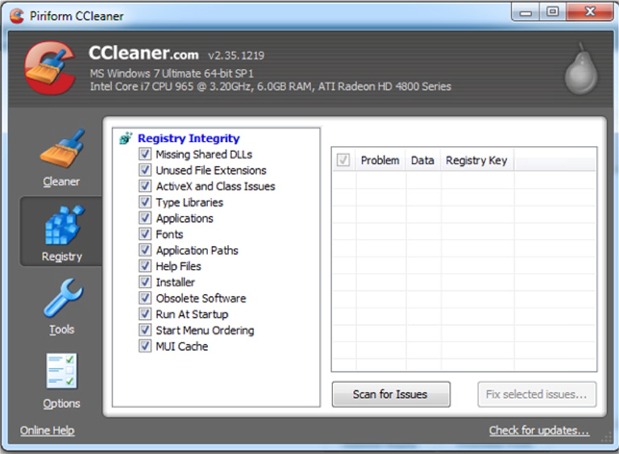New
#1
Missing file after install
Hey guys,
I recently uninstalled a program and reinstalled the newest version. When I reinstalled the program a licencing .dll file should have been installed into /system32, however this doesnt happen? I need this file to be able to run the program.
I am running windows 7 x64 and the previous version worked fine, and this version was only a minor update so nothing should be changed in terms of compatibility. I have installed the new version on another PC running XP and it works fine.
If you have any hints or suggestions as to what could be going wrong it would be very appreciated.
Cheers


 Quote
Quote