New
#1
Windows 3.1
I know you all are going to think I'm completely insane, and probably aren't expecting this, but yes, I do use Windows 3.1 on my home computer.
Windows 3.1 in Action
Every day, I fire up my 14-year-old Gateway2000 P5-200 computer (A cutting-edge system in 1996), and do some typing, check my e-mail, do my finances, and, of course, browse forums. I use high-speed DSL internet, and have my modem hooked up to the computer system through ethernet, to an older 3Com 10/100 card I put in.
Many people prefer to use much more modern computers than old clunkers like mine, but there's still a lot you can get done in this 16-bit operating system from 1992. While it can't do everything, you can still browse the Internet OK, play some computer games, do your word processing and spreadsheets, and, of course, enjoy the classic Flying Toaster screen saver you all wish you had. And there's no product key or activation to worry about.
My co-workers in the IT department always laugh when they see that I use Windows 3.1. They're surprised I even got it on the Internet! But, if any of you all are interested in playing around with the older stuff, or getting that dusty old computer in the closet running again, I'll be happy to help you. I know some great sites for drivers and programs for Windows 3.1.
Now, I'm sure you all are asking why am I talking about Windows 3.1 on a Windows 7 forum? Well, like I said before, I'm kind of crazy. But, when you think about it, Windows 3.1 is an important chapter in the history of computers, and I thought you guys might like having a look at it.
By the way, like my new desktop? I changed it to the Windows 7 wall paper to get with 2010!


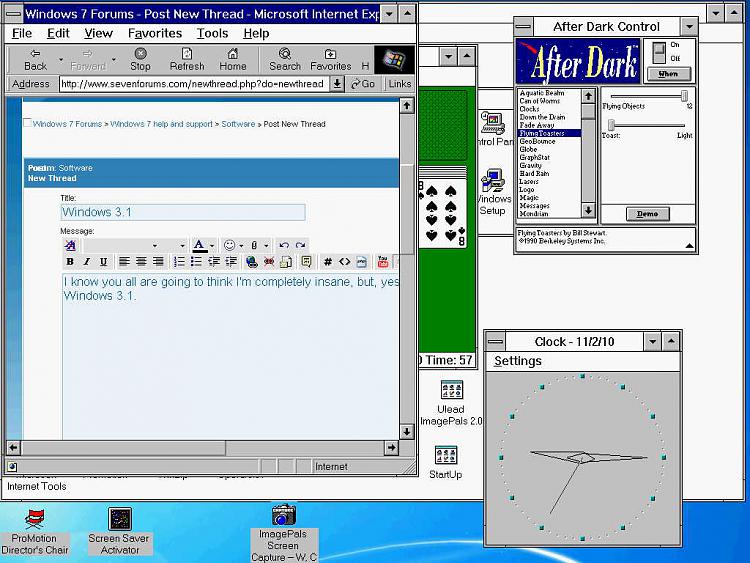

 Quote
Quote
