New
#1
Java installer stops
-
-
New #2
Download the stand alone installers. Save to desktop, then run when fully downloaded.
For 64 bit
http://www.filehippo.com/download_jre_64/
For 32 bit
http://www.filehippo.com/download_jre_32/
A GuyLast edited by A Guy; 07 Nov 2010 at 04:35. Reason: DOH!
-
New #3
Think the OP is asking about Java, not Flash.
How do I manually download and install Java for my Windows computer?
Java Downloads for All Operating Systems
-
-
New #5
Thank anyways, but I just downloaded it from Download.com and it worked. Thanks!



-
New #6
I am having similar problems with updates to Ad Aware, Java and Flashplayer. The install program downloads w/ no issues but the updates quit at the 99% point +/-. No pop-up warnings of any sort appear. Have tried thru Filehippo and the home websites w/ no effect--seems to point to the computer itself. I wouldn't care but now I'm getting 'Firefox will not open xxxxx due to outdated (Java, Flashplayer..) Browsers are Chrome and Firefox. Any ideas, folks?
-
New #7
Still fighting w/ the computer on this but I see that I'm in good company, esp ref Flashplayer 16.0.0.305. Finally elected to get the updated program on a notebook, xfer it to a flashdrive and then install. Works fine and no drama but it's not the way this is supposed to work and I cannot figure out why I need this workaround.
-
New #8
may be you can quit it and reinstall the java. This works on my computer. Guess that it can also work on yours.
-
New #9
At the point that I dump the old version, I'd be committed--and in trouble if the newer program didn't install. Moot point, since I found a work-around. Old aviation habit---turn something 'on' before your turn something 'off'.
Related Discussions

 The time left just keeps going up, and the bar won't move!!!
The time left just keeps going up, and the bar won't move!!! 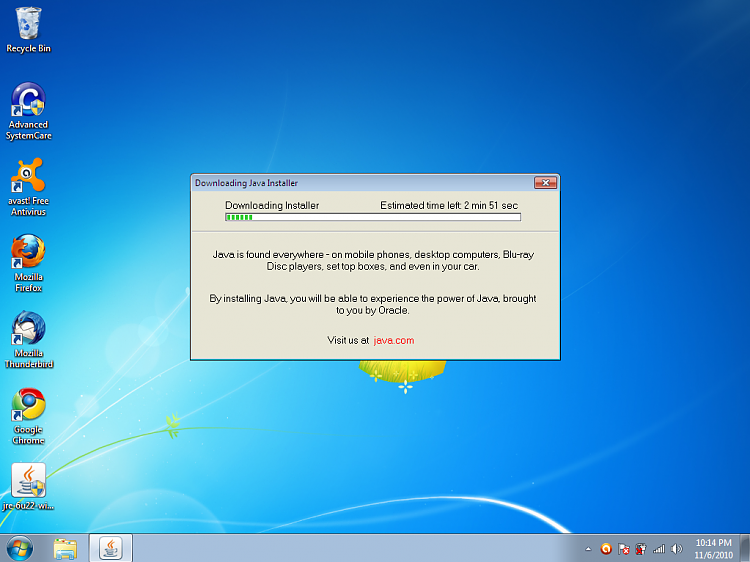

 Quote
Quote