New
#1
default programs
how do i get a program into this list?
my specific problem is with chromeplus, my (slightly unusual) browser of choice.
i can associate it fine with htm and html files, but it's not working when i click on links in my windows live mail for example.
it used to work, but hasn't since the last update.
(atm, ie8 has the 'url' association, but it's greyed out, so i can't change it - but also doesn't work with links in windows live mail.)



 Quote
Quote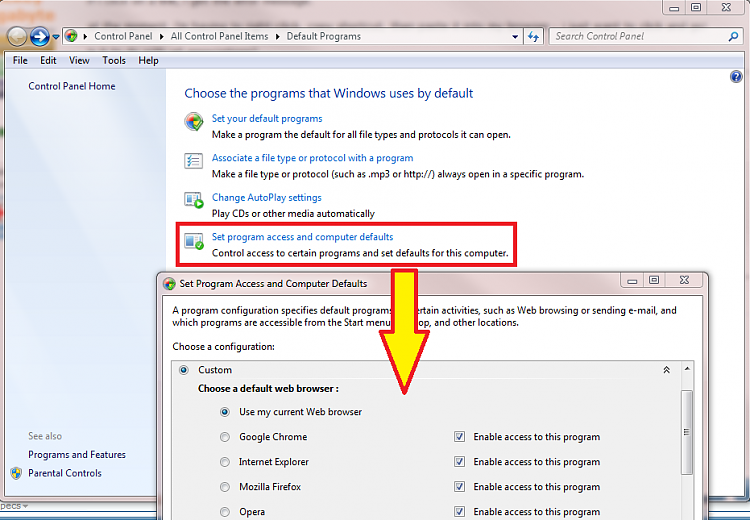





 i do deserve my guru badge after all
i do deserve my guru badge after all 

