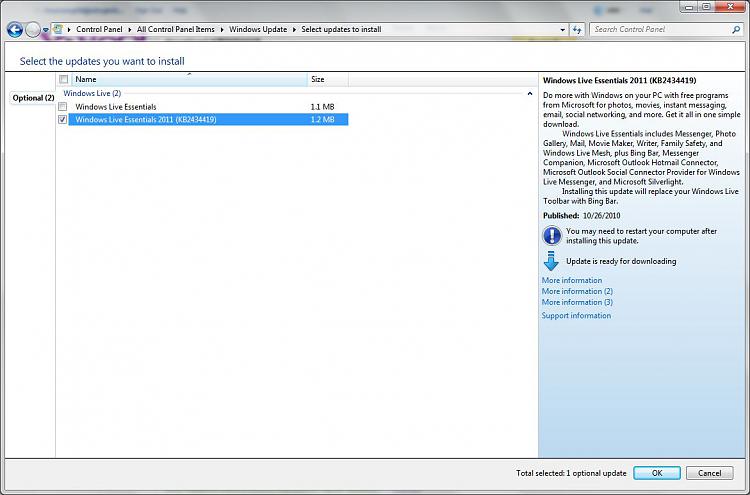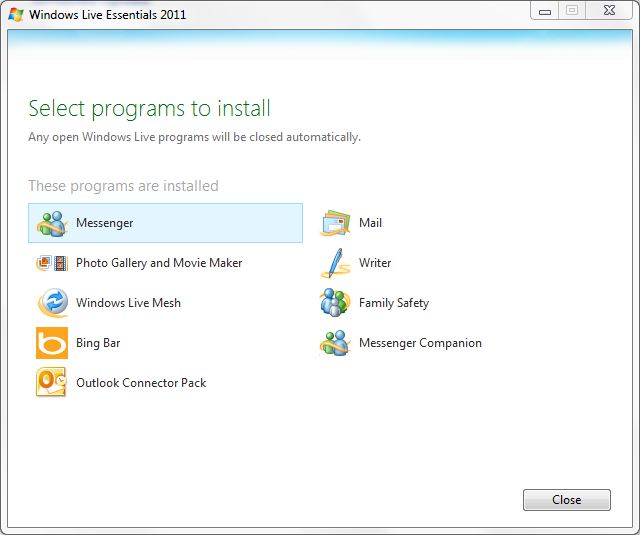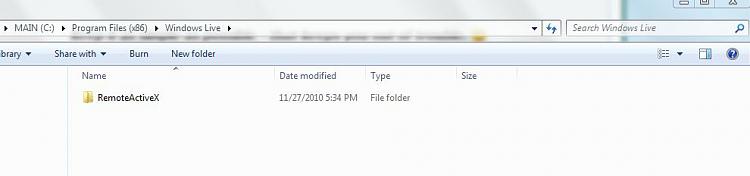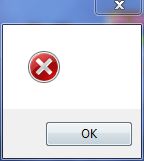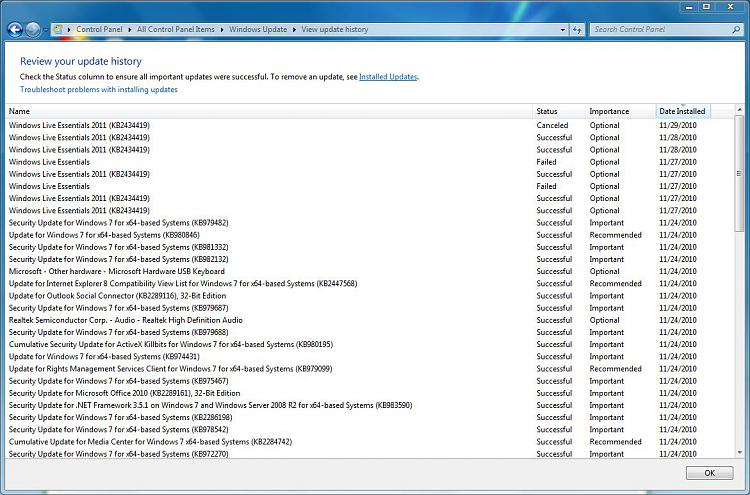New
#1
Windows Live Essentials 2011
I had Windows Live Essentials installed and removed it and now I'm trying to install it back and the problem is that when I try and install it. It's staying that the programs are still installed but there is no Windows Live Essentials in the Programs/Features to remove it and I searched for the programs there is nothing there.
Thanks,
Kevin
FIX :
This is the fix thanks to: tagen
This is what I did:
1.) Installed: Everything Everything Search Engine
2.) Searched for these with Find Everything and uninstalled all of them.
Writer.msi
Mail.msi
MailLang.msi
Companion.mui.msi
MeshRuntime.msi
WindowsLiveSync.msi
MeshRuntime.msi
3.) Then what I did was run Windows Update and installed Windows Live Essentials 2011 rebooted.
Then I got the Installer back in Program/Features and ran it and Repaired it. Everything is running fine now.
Last edited by Keyoung59; 16 Apr 2011 at 23:03. Reason: fix


 Quote
Quote