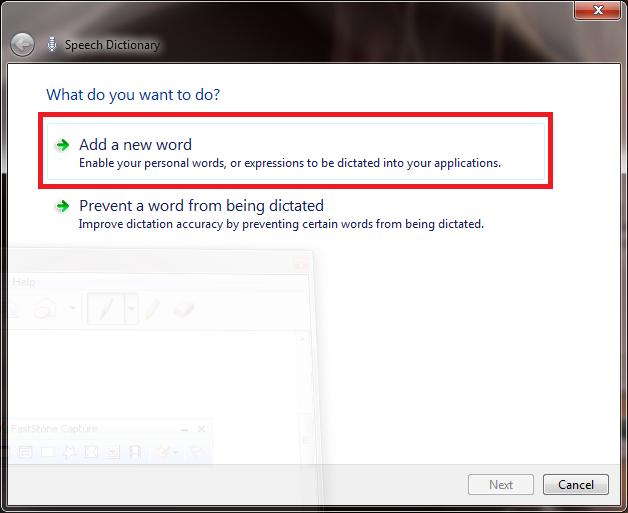New
#1
voice entry issues with x10 home automation
I'm having a small dilemma. I am running and home automation computer with Windows 7, BVC (bills voice control), Active Home Pro (X10 home control) all to voice control my television, stereo and cable box as well as some household appliances and lights. Basically I speak to the computer, it transmits an infrared signal via a USB UIRT to what ever I want to control. My issue is happening with the Windows 7 voice input program. When I get the TV a command such as "mute" the computer doesn't know it's not for it so it deciphers the command as a command for Windows 7. What I'm curious about is is there a way to disable the voice input program that comes with Windows 7 or is there a way to tell it to listen but not perform any task within Windows. I hope I've made myself clear and not just confused every body? I think I can use myself! I was doing this with windows XP and it was working very well with a download voice engine.


 Quote
Quote