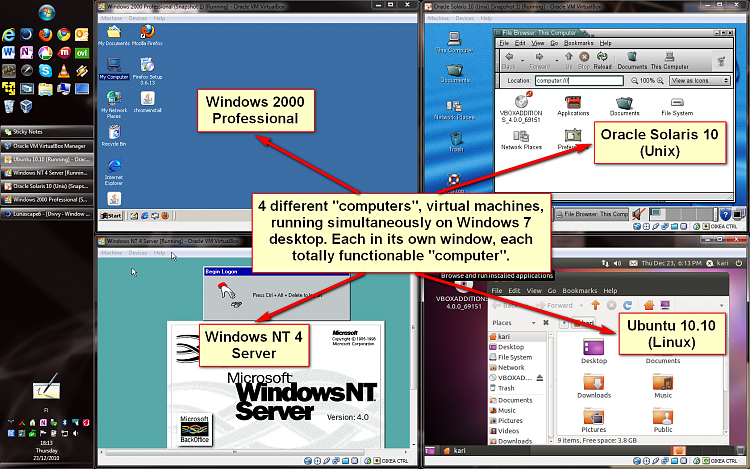New
#1
A question about the virtual pc
Hello guys,
I have been wondering for some time about the virtual pc option, and I can't fully understand what it does. I have read numerios documents about it and I still can't get it. My question is, what is its primary purpose, can I install another OS on it and is it something like a '' sandbox '' for files? Since I am still learning how to install Win 7 if the virtual pc offers an installation of another OS it will be great to test myself there, but I am still very confused about that stuff.
Please help!
Best Regards
Stefany


 Quote
Quote