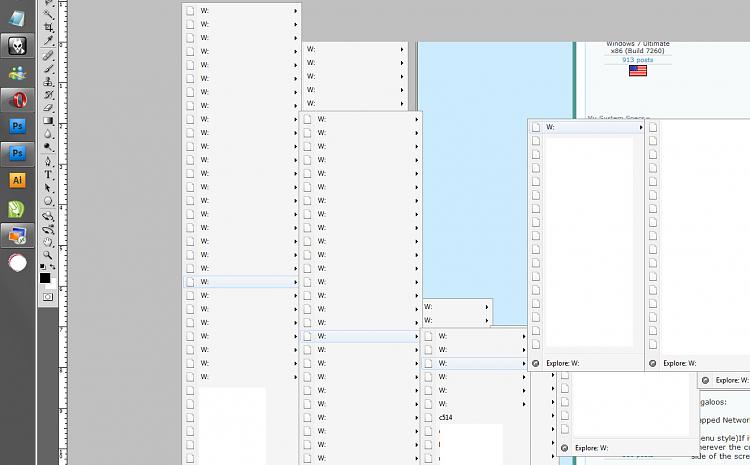New
#21
Thanks everyone for all the positive comments. FYI, version 1.1 now available. Download away. Changes are:
- Fixed Stack and Grid disappearing off screen when the Windows Taskbar has AutoHide turned on. It will now range-check all 4 sides to make sure it appears completely on screen.
- Added Preferences window and accompanying JumpList entry.
- Added Close Stack preference. You can now choose to close the stack either by clicking away from it (the way it did in 1.0), or by clicking the stack icon a 2nd time (the way its done is Mac OS X).
Last edited by Barman58; 30 Jun 2009 at 02:56.


 Quote
Quote