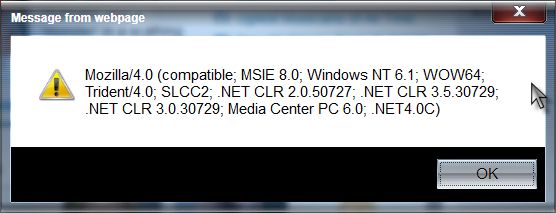New
#1
dot net 4 problem
I know there are many people having problems with dot net 4 on windows 7, but nothing I have found in a couple of weeks of googling has managed to fix the problem.
I've tried installing the full package, client profile package and the version that comes with visual studio '10 but nothing works. I have tried cleaning with the tool, rebooting, reinstalling and every other piece of advice I have found but nothing has worked.
The symptom: After installing dot net 4, programs that require it still do not believe it is installed and refuse to run. Seeing as I've just spent a large sum of money on VS2010, I really need this to work somehow :P
I'm attaching my dot net verifier log which appears to show the same whatever I try.
Please can someone help?
Thanks in advance


 Quote
Quote