New
#11
Issues installing itunes
-
-
New #12
Interesting...
You are running as a Standard User, and there is no Administrator account on your PC. Now technically speaking, Windows shouldn't have allowed you to do that. There should always be one Administrator account.
Take a look at this tutorial: Built-in Administrator Account - Enable or Disable to enable the build in Admin account, and give yourself Administrator access back.
I have this horrible feeling, that Windows will not allow you to do most of the steps because you are a Standard User, so you may need to skip to the bottom and do it from WinRE (Link at the bottom of the tutorial)
Hope it helps.
-
New #13
Hi,
I have tried the possible solutions to this problem. Nothing worked.
Do you know of any other solutions? Thanks for your help.
-
New #14
Did you see this one at the bottom of the last Tutorial I posted? Built-in Administrator - Enable from WinRE you will need to either boot into your recovery partition, or your Windows Disk, so obviously write the instructions down first.
If you don't know how to do this, then please supply your PC make/model and whether it came with Windows 7 pre-installed, or whether you installed it from a DVD and I will try and help you further.
-
New #15
Yes, I did see the tutorial link. I did everything it said. It didn't work.
Which mode should I run my laptop in? I have a toshiba laptop.
Model number: Satellite L505D-S5983
-
New #16
I've just had a thought.
Looking again at your User Accounts screenshot, it seems you have the ability to make a new Account. This should not be possible with a Standard Account. I wonder whether in fact you have an Admin Account, and Windows has incorrectly flagged it. Or more likely, whatever you did before corrupted the User Profile.
Follow my instructions in Post 4, but this time when you get to that screen, click "Create a new account" and make an Administrators account. For obvious reason's do NOT call it Nicole, even if you rename your current account, it will cause you confusion down the line, because the file structure will still be called Nicole. A sensible name choice would be something like Nicole-Admin.
-
New #17
When I went to create an administrators account naming it Nicole-Admin.
I got an error message saying "The specified account name is not vaild, because account
names cannot contain the following characters: ^[]";<>+=?*" No matter what name I type
in I always get the same error message.Last edited by isaiah40; 04 Apr 2011 at 22:21.
-
New #18
Woops forgot about that, Usernames can't use special characters, sorry about that.
Try AdminNicole (all one word, I don't think it allows spaces either)
-
New #19
I created an administrator's account in safe mode. I was unable to do so in normal mode.
I still receive the same error message when installing itunes. If you have any further suggestions, I would appreciate it.
Thanks.
-
New #20
Oh dear, I was really hoping that would fix it.
At this point, I'm afraid we're going to have to start looking at the fact your install of windows may have something wrong.
Before we go into that though, a thought just occurred to me.
Do you have 32 bit or 64 bit Windows? (If you don't know, Click Start>Right Click Computer>Properties)
If 32 bit, did you download the 32 bit edition of Itunes, and if 64, did you download the 64 bit version?
Related Discussions

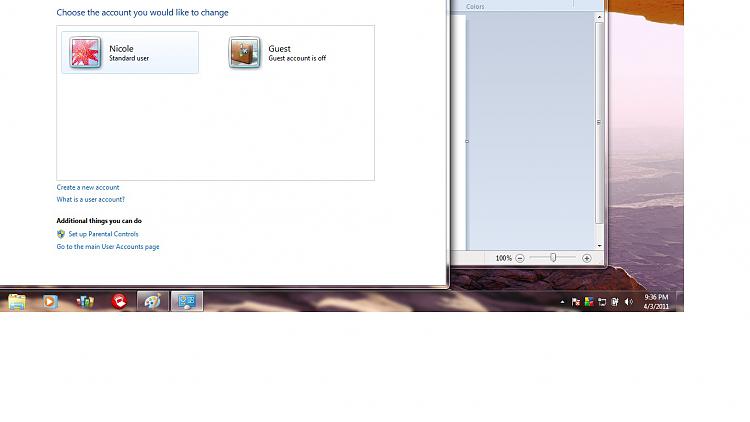

 Quote
Quote