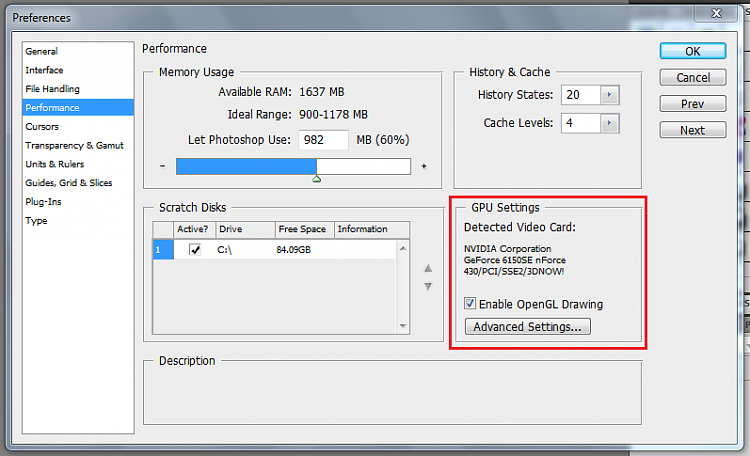New
#1
PS CS4 crash, installed 989 new fonts
So I installed a bunch of PS patterns yesterday and was fooling around. No problems there. Today I installed my old [and some new] collection of fonts, around 989 in all.
I followed this method of installing fonts, dragging them into the control panel's font window
Fonts - Install
I tried to use the text tool in PS CS4 today and the program wants to close itself.
I get this error
Problem signature:
Problem Event Name: APPCRASH
Application Name: Photoshop.exe
Application Version: 11.0.0.0
Application Timestamp: 48d38aa7
Fault Module Name: BIB.dll
Fault Module Version: 1.2.1.1744
Fault Module Timestamp: 48b5fcc0
Exception Code: c0000005
Exception Offset: 000000000001a1c6
OS Version: 6.1.7600.2.0.0.768.3
Locale ID: 1033
Additional Information 1: 53f5
Additional Information 2: 53f5eb4b9afa8ae7ca60b85d58f08ed4
Additional Information 3: 7c54
Additional Information 4: 7c54af5d9a17d0da5b9fef51177d81d8
Read our privacy statement online:
Windows 7 Privacy Statement - Microsoft Windows
If the online privacy statement is not available, please read our privacy statement offline:
C:\Windows\system32\en-US\erofflps.txt
Any ideas?


 Quote
Quote