New
#1
HP Bloatware And Beyond
Sorry if this is in the wrong section.
I've had this laptop for probably over a year now and its been long overdue for a clean up (never did initially). I'll leave all the excess details out of it as much as possible (I rant about it). I have a desktop, its been in pieces since September when either the Mobo or CPU had some issues. Long story short I never figured it out and have yet to do so. I ended up using my laptop from school for just about everything. I haven't done much with it but now I'm at least trying to clean it up until (if ever) I get my desktop working again.
I've been following Brink's and others tutorials to optimize my laptop for the time being: Optimize Windows 7[2]=Performance%20Maintenance
____________________________________________________________________
I'm at
28. Uninstall the Bloatware Programs from Your ComputerMost computers that you buy, at a retail store (OEM), have a ton of software installed on it. Some of these can take up a lot of resources. Uninstall the programs that you do not want to use from Programs and Features.
__________________________________________________________________
I've been reading some threads about HP's bloatware and just wanted to verify what I should/was removing before I went through with it. I've been looking for some solid info on the bloatware on the laptop before I mess with it.
Was looking here for starters:
Which HP Bloatware can be removed? Here are all the programs so far.
Thanks
Last edited by Lollies; 22 Apr 2011 at 18:13. Reason: Grammar

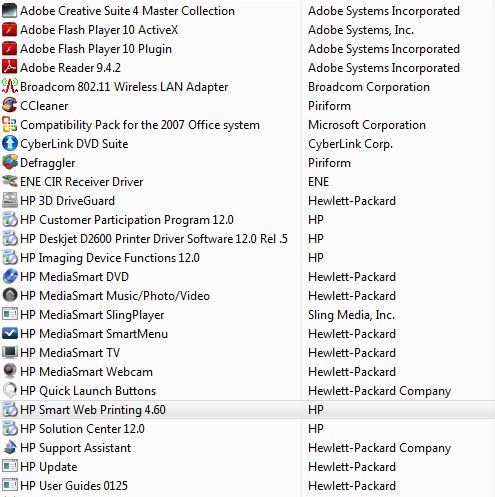
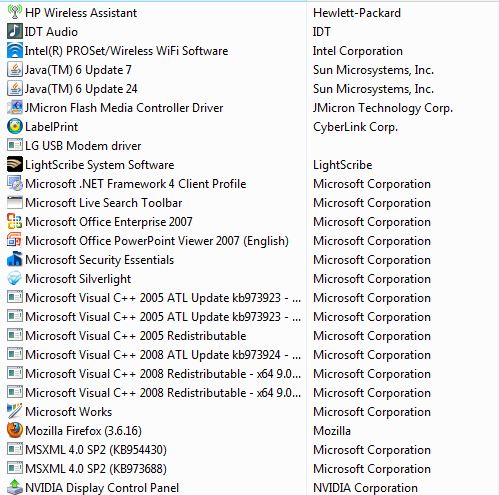
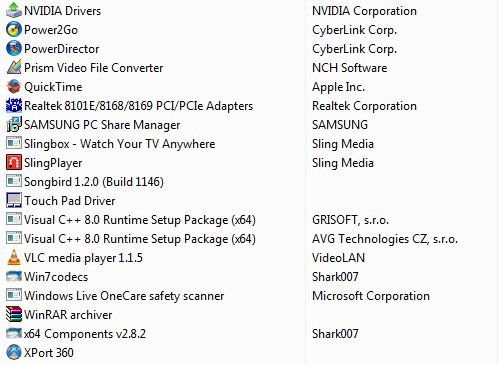

 Quote
Quote