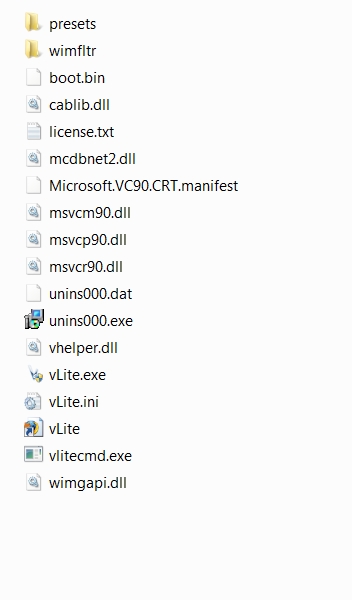New
#1
Vlite Issues with Windows 7 7264 x64
Whats up Win7Forums?
Now before someone makes a comment...I know that vlite is made for Vista and not 7 but other people have been using it to strip 7 down and I can't seem to get it working. I am running Vlite 1.2 with WAIK 1.1 installed (Vista SP1 WAIK, recommended by others who use Vlite to strip 7). When I load the app it takes forever to finally load the Windows installation but it will eventually. The problem is that when I apply the settings it will freeze up after the "cleaning" phase of applying settings and kill Vlite. I have tried doing multiple things within the app but it is always the same result. Can anyone assist?
Zidane(Chris)


 Quote
Quote