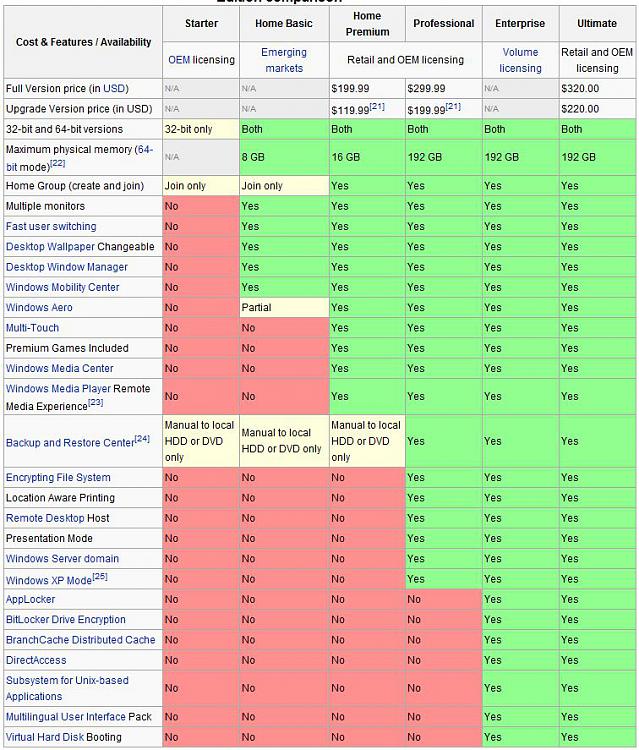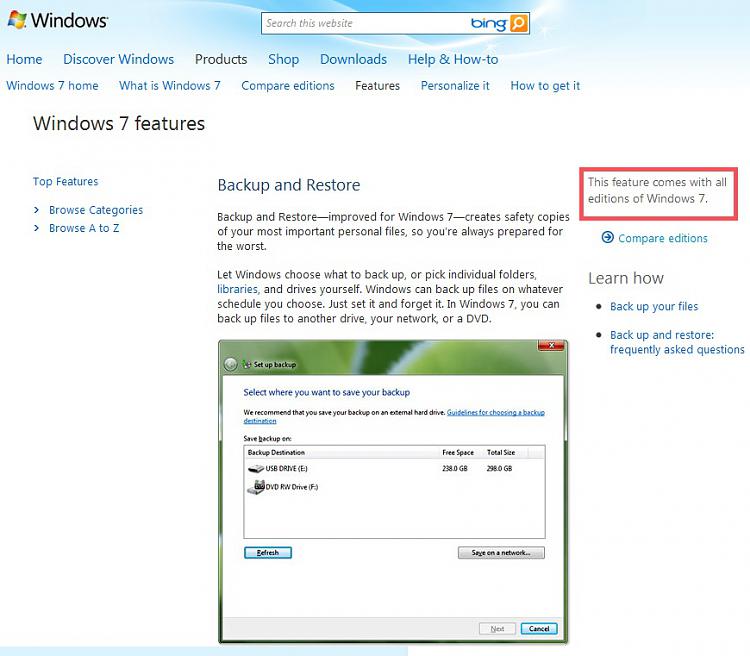New
#11
i didnt realise it would be that easy, however im just trying it out now and because i dual boot it is creating a system image of both os's which are on separate drives
one more thing....is this feature available in 7 home premium?
ok
i meant two more things.....i take it this is different from system restore which monitors you drives constantly? because i have that turned off, will that affect windows doing a backup?


 Quote
Quote