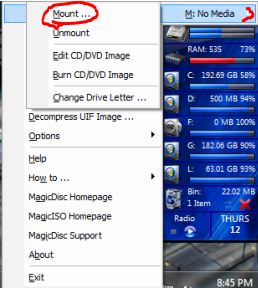New
#1
Mounting a .Bin file
Both MagicISO Maker & MagicDisc are installed. MagicISO Maker has no problem opening the .bin file, but when I select Tools>Virtual CD/DVD-ROM, the only choice is: Install MagicDisc CD/DVD Manager(Freeware)...
Clicking this just opens to the download site. Can anyone tell me what I am doing wrong as I am new to this & thought I followed the Help section correctly.


 Quote
Quote