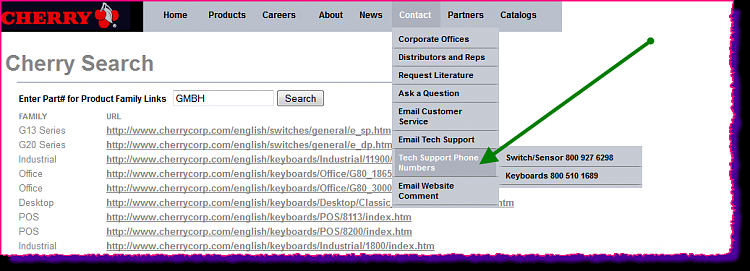New
#1
Keyboard Fingerprint ID Error
Hello, I'll give a little rundown... so I bought a Cherry GmBH Fingerprint Scanner/Smart card Reading keyboard, and the installation CD had a list of Windows versions it works on, and Vista and 7 aren't on there.
I tried installing and running everything from installer to the demo in compatibility mode but nothing works. The keyboard works, but the scanner doesn't.
At the end of an install I acquire the error "error 0xE0000235 UpdateDriverForPlugAndPlayDevices". I updated all my drivers and nothing.
Also, when I run the demo for registering my fingerprint it says "can't open scanner". I'm sure the keyboard isn't defective as it is new and unused.
Oh and please don't recommend that virtual PC thing because I don't want to install that right now. Please, don't be harsh if I posted something incorrectly, I am new here and haven't gotten a chance to read the rules.
Please help! I don't want to have to find out I wasted money for no reason because Microsoft made a "no-no" on their part.


 Quote
Quote