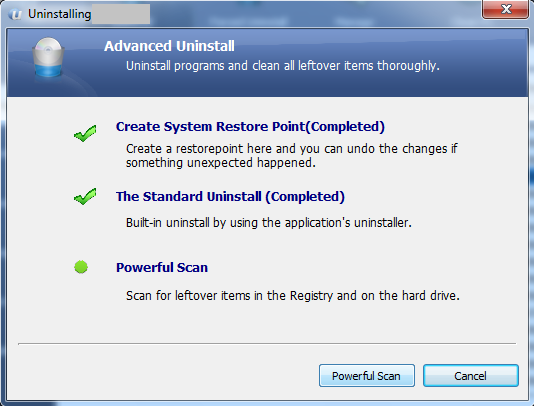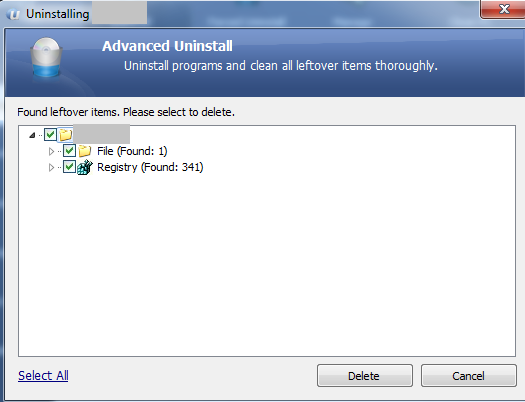New
#1
Any good programs to clean registry that wont damage it?
Hey you guys I was wondering if you knew of any good programs to clean up registry from programs that i have uninstalled that wont mess up my registry, i tried using the registry cleaner of Ccleaner, but it messed up my registry before... so any ideas? or should i not mess with my registry at all?


 Quote
Quote