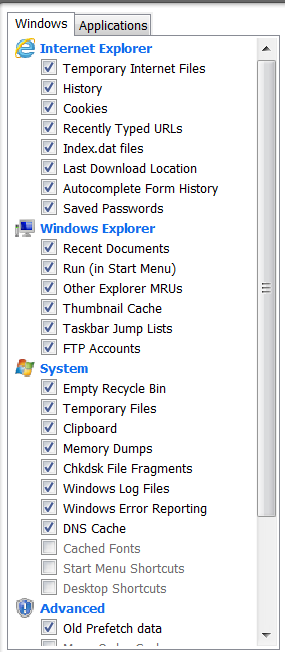New
#1
Help with CCleaner
I regularly use CCleaner, probably around 3 times a week. The thing is, when it cleans out Firefox and Google Chrome, all my saved logins are gone. For example, I never log out of VF, SF or EF. My logins are saved. After using CCleaner, they aren't. Which options do I need to uncheck or check in the Chrome and FF sections to not lose my save logins or passwords.
I also want to clean as much as I can including history, cache, cookies etc. What else is it safe to check? I'd like to check as many options as possible. I've attached a screenshot of my current options below.
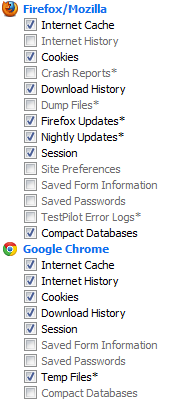


 Quote
Quote